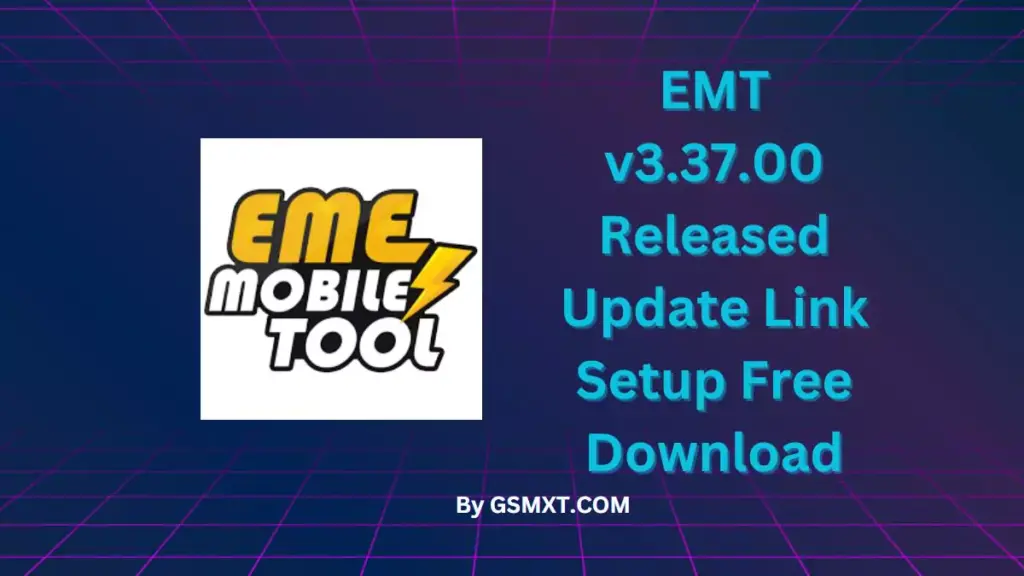Free Download in gsmxt.com EME Mobile Tool (EMT) tool, for Unbrick Dead after Flash, Repair Stuck on Logo, Screen Unlock, Pattern Unlock, FRP (Factory Reset Protection) / Google Account, etc.
Key Features of EMT Tool
Free download offers the following key features:
- Supports devices from Oppo, Huawei, Xiaomi, Nokia, Apple, Samsung, Lenovo, Techno, Universal, Qualcomm, and Vivo.
- Flash: Both Read & Write possible.
- Disable screen locks.
- Device formatting (factory reset).
- Reset: FRP UART eMMC, FRP UART UFS, FRP UART Download Mode.
- Write certificate.
- Write & Read Dump.
- Repairs IMEI, Wi-Fi MAC, S/N, Board S/N, Vendor code, Country code, Bluetooth address.
- Remove Oppo ID / Huawei ID
Table of Contents
Requirements:
- Windows
- Win7-X64 / Win8-X64 / Win10-X64 / Win11-X64
- Microsoft NetFramework 4.7.2
EMT Tool Change Log
v3.37.01 Released
ADDED
XIAOMI MODULE:
No TestPoint / No Unlock BL
Support custom MIUI devices from Demo/Enterprise/Carrier Edition to Stable firmware
Following Models by SIDELOAD Mode:
Fix Demo/Enterprise (Sideload) – 4 Credits
- MI PAD 6 (PIPA)
- MI PAD 5 PRO_WiFi (ELISH)
- MI PAD 5 PRO_5G (ENUMA)
- MI PAD 5 PRO 12.4 (DAGU)
- MI PAD 5 (NABU)
- MI MIX 4 (ODIN)
- MI MIX FOLD (CETUS)
- MI CIVI 1S (ZIJIN)
- MI CIVI (MONA)
- MI 12X (PSYCHE)
- MI 11 ULTRA/PRO (STAR)
- MI 11 LITE_5G (RENOIR)
- MI 11 LITE 5G NE (LISA)
- MI 11X (ALIOTH)
- MI 11I/MI 11X PRO (HAYDN)
- MI 11 (VENUS)
- MI 10 ULTRA (CAS)
- MI 10 LITE ZOOM (VANGOGH)
- MI 10T LITE_5G (GAUGUIN)
- MI 10T/10T PRO (APOLLO)
- MI 10S_5G (THYME)
- MI 10 PRO (CMI)
- MI 10I_5G (GAUGUIN)
- MI 10 (UMI)
- REDMI PAD (YUNLUO)
- REDMI NOTE 9 PRO_5G (GAUGUIN)
- REDMI NOTE 11E PRO (VEUX)
- REDMI NOTE 11 PRO+ 5G_INDIA (VEUX)
- REDMI NOTE 11 PRO_5G (VEUX)
- REDMI K40S (MUNCH)
- REDMI K40 PRO/K40 PRO+ (HAYDN)
- REDMI K40 (ALIOTH)
- REDMI K30S ULTRA (APOLLO)
- REDMI K30 PRO (LMI)
- REDMI K30_5G (PICASSO)
- POCO X4 PRO (VEUX)
- POCO F4 (MUNCH)
- POCO F3 PRO (HAYDN)
- POCO F3 (ALIOTH)
- POCO F2 PRO (LMI)
TIPS: if facing “The matching firmware not found” problem when use this function, please contact us to add!
CHANGED
- Added Xiaomi “Fix Demo/Enterprise (Sideload)” more than 40 new models
- Improved Xiaomi “Downgrade Firmware (Sideload)” function, increase compatibility with special devices
- Improved Xiaomi “Fix Demo/Enterprise (Sideload)” function, increase compatibility with special devices
- Improved software security
- Fixed Known bugs
INFO
About Xiaomi “Downgrade Firmware (Sideload)” operation process:
- Confirm model and select correct model
- Put phone into SIDELOAD mode (Recovery mode, Select “Connect MiAssistant”), Connect USB Cable
- Press “Downgrade Firmware (Sideload)” funtion to get the “Firmware” and “Signature”
- Open the Xiaomi ADB directory Command.bat file (Default location D:\EMT\Tools\adb\XIAOMI\Command.bat)
- Flash firmware with the command “adb sideload ” to complete the operation
- TIPS: After the flashing completed, the flashing progress of 66% and the phone auto turn on.
EMT v3.37.00 Released
- Added Xiaomi “Downgrade Firmware (Sideload)” function, Support Xiaomi Qualcomm SnapDragon 865, 860, 765G, 750G, 732G, 720G downgrade MIUI devices from high version to version that support REC5.0 functions!
- Added Xiaomi “Fix Demo/Enterprise (Sideload)” function, Support custom MIUI devices from Demo/Enterprise/Carrier Edition to Stable firmware
- Added OPPO RENO 10_CHINA, RENO 10 PRO, K11 new models, Support Read/Erase/Write Partitions, Factory Reset, Reset FRP, Partition File Manager etc functions!
- Added OnePlus ACE 3, OnePlus 12R new models, Support Read/Erase/Write Partitions, Factory Reset, Reset FRP, Partition File Manager etc functions!
ADDED
XIAOMI MODULE:
No TestPoint / No Unlock BL
Support downgrade MIUI devices from high version to version that support REC5.0 functions
Following Models by SIDELOAD Mode:
Downgrade Firmware (Sideload) – 5 Credits
- MI NOTE 10 LITE (TOCO)
- MI NOTE 10 (TUCANA)
- MI CC9 PRO (TUCANA)
- MI 11 LITE_4G (COURBET)
- MI 10 ULTRA (CAS)
- MI 10 LITE_5G (MONET)
- MI 10 LITE ZOOM (VANGOGH)
- MI 10T LITE_5G (GAUGUIN)
- MI 10T/10T PRO (APOLLO)
- MI 10 PRO (CMI)
- MI 10I_5G (GAUGUIN)
- MI 10 (UMI)
- REDMI NOTE 9S (CURTANA)
- REDMI NOTE 9 PRO_5G (GAUGUIN)
- REDMI NOTE 9 PRO MAX (EXCALIBUR)
- REDMI NOTE 9 PRO (JOYEUSE)
- REDMI NOTE 10 LITE (CURTANA)
- REDMI NOTE 10 PRO_INDIA (SWEETIN)
- REDMI NOTE 10 PRO_4G (SWEET)
- REDMI K30S ULTRA (APOLLO)
- REDMI K30 PRO (LMI)
- REDMI K30I_5G (PICASSO_48M)
- REDMI K30_5G (PICASSO)
- REDMI K30 (PHOENIX)
- POCO X3 PRO (VAYU)
- POCO X3 NFC (SURYA)
- POCO M2 PRO (GRAM)
- POCO F2 PRO (LMI)
No TestPoint / No Unlock BL
Support custom MIUI devices from Demo/Enterprise/Carrier Edition to Stable firmware
Following Models by SIDELOAD Mode:
Fix Demo/Enterprise (Sideload) – 4 Credits
- MI PAD 6S PRO (SHENG)
- MI PAD 6 PRO (LIUQIN)
- MI PAD 6 MAX 14 (YUDI)
- MI MIX FOLD 3 (BABYLON)
- MI MIX FOLD 2 (ZIZHAN)
- MI CIVI 3 (YUECHU)
- MI CIVI 2 (ZIYI)
- MI 14 ULTRA (AURORA)
- MI 14 PRO (SHENNONG)
- MI 14 (HOUJI)
- MI 13 LITE (ZIYI)
- MI 13T PRO (COROT)
- MI 13 ULTRA (ISHTAR)
- MI 13 PRO (NUWA)
- MI 13 (FUXI)
- MI 12T PRO (DITING)
- MI 12S ULTRA (THOR)
- MI 12S PRO (UNICORN)
- MI 12S (MAYFLY)
- MI 12 PRO (ZEUS)
- MI 12 (CUPID)
- MI 11I_5G (PISSARRO)
- REDMI NOTE 9_5G (CANNON)
- REDMI NOTE 13 PRO+ (ZIRCON)
- REDMI NOTE 13 PRO (GARNET)
- REDMI NOTE 12 EXPLORER (RUBY)
- REDMI NOTE 12/12R_5G (SKY)
- REDMI NOTE 12/12R PRO (SUNSTONE)
- REDMI NOTE 12 TURBO (MARBLE)
- REDMI NOTE 12 PRO/PRO+ (RUBY)
- REDMI NOTE 11T PRO/PRO+ (XAGA)
- REDMI NOTE 11E_5G (LIGHT)
- REDMI NOTE 11/11T_5G (EVERGO)
- REDMI NOTE 11 PRO/PRO+ (PISSARRO)
- REDMI NOTE 10_5G (CAMELLIA)
- REDMI NOTE 10 PRO_5G (CHOPIN)
- REDMI K70E (DUCHAMP)
- REDMI K70 PRO (MANET)
- REDMI K70 (VERMEER)
- REDMI K60 ULTRA (COROT)
- REDMI K60E (REMBRANDT)
- REDMI K60 PRO (SOCRATES)
- REDMI K60 (MONDRIAN)
- REDMI K50 ULTRA (DITING)
- REDMI K50 GAMING (INGRES)
- REDMI K50I (XAGA)
- REDMI K50 PRO (MATISSE)
- REDMI K50 (RUBENS)
- REDMI K40 GAMING (ARES)
- REDMI K30 ULTRA (CEZANNE)
- REDMI 10X_5G (ATOM)
- REDMI 10X PRO (BOMB)
- REDMI 10_5G (LIGHT)
- REDMI 10 PRIME_5G (LIGHT)
- POCO X6 PRO (DUCHAMP)
- POCO X4 GT (XAGA)
- POCO X3 GT (CHOPIN)
- POCO M6 PRO_5G (SKY)
- POCO M4_5G (LIGHT)
- POCO F6 PRO (VERMEER)
- POCO F5 PRO (MONDRIAN)
- POCO F5 (MARBLE)
- POCO F4 GT (INGRES)
- POCO F3 GT (ARES)
Following Models by EDL/SIDELOAD Mode:
Need auth service for EDL mode functions (Find Device is Off)
Read Information, Flash, Read/Erase/Write Partition, Factory Reset, Reset FRP, Flash Recovery Firmware, Partition File Manager
- MI PAD 6S PRO (SHENG)
- MI 14 ULTRA (AURORA)
- REDMI NOTE 13 NFC_4G (SAPPHIREN)
- REDMI NOTE 13_4G (SAPPHIRE)
- REDMI NOTE 10 PRO_INDIA (SWEETIN)
- REDMI K70 PRO (MANET)
- REDMI K70 (VERMEER)
- REDMI K30I_5G (PICASSO_48M)
- POCO F6 PRO (VERMEER)
Following Models by SIDELOAD Mode:
Factory Reset, Reset FRP, Flash Recovery Firmware
- REDMI NOTE 13 PRO (EMERALD)
- REDMI K70E (DUCHAMP)
- REDMI 13C_5G (AIR)
- POCO X6 PRO (DUCHAMP)
- POCO M6 PRO (EMERALD)
OPPO MODULE:
No Auth / No Credits
Following Models by EDL Mode:
Read Information, Read/Erase/Write Partition, Factory Reset, Reset FRP, Partition File Manager
- K11 (PJC110)
- RENO 10_CHINA (PHW110)
- RENO 10 PRO (CPH2525)
ONEPLUS MODULE:
No Auth / No Credits
Following Models by EDL Mode:
Read Information, Read/Erase/Write Partition, Factory Reset, Reset FRP, Partition File Manager
- ONEPLUS ACE 3 (PJE110)
- ONEPLUS 12R (CPH2585,CPH2609,CPH2611)
LENOVO MODULE:
Following Models by EDL Mode:
Read Information, Flash, Read/Erase/Write Partition, Factory Reset, Reset FRP, Partition File Manager
- LEGION Y700_2023 (TB320FC,TB320F) BETA
- LEGION Y700 (TB-9707F)
- LENOVO TAB P11/WIFI (TB-J606F)
- LENOVO TAB P11 PRO_2021 (TB-J716F,ZA910001CN)
- LENOVO TAB P11 PRO/WIFI (TB-J706F)
- LENOVO TAB P11 PRO (TB-J706L)
- LENOVO TAB P11 5G/WIFI (TB-J607F)
- LENOVO TAB P11 5G (TB-J607Z)
- LENOVO TAB P11 (TB-J606L,TB-J606N)
- LENOVO TAB M10 5G (TB360ZU)
- LENOVO YOGA TAB 3 PLUS/WIFI (YT-X703F)
- LENOVO YOGA TAB 3 PLUS (YT-X703L)
- LENOVO YOGA TAB 3 8.0/WIFI (YT3-850F)
- LENOVO YOGA TAB 3 8.0 (YT3-850M)
- LENOVO YOGA SMART TAB (YT-X705L,YT-X705X,YT-X705F)
- LENOVO YOGA PAD PRO (YT-K606F,ZA8E0018CN)
- LENOVO TAB V7 (PB-6505M,PB-6505MC,PB-6505Y)
- LENOVO TAB P12 PRO/WIFI (TB-Q706F)
- LENOVO TAB P12 PRO (TB-Q706Z)
- LENOVO TAB M10/WIFI (TB-X605F)
- LENOVO TAB M10 PLUS 3RD GEN (TB128XU)
- LENOVO TAB M10 FHD REL/WIFI (TB-X605FC)
- LENOVO TAB M10 FHD REL (TB-X605LC,TB-X605M,801LV,ZA4Y0079IN)
- LENOVO TAB M10 (TB-X605L)
- LENOVO TAB 4 8/WIFI (TB-8504F)
- LENOVO TAB 4 8 PLUS/WIFI (TB-8704F)
- LENOVO TAB 4 8 PLUS (TB-8704X,TB-8704V,TB-8704N)
- LENOVO TAB 4 8 (TB-8504X,TB-8504L)
- LENOVO TAB 4 10/WIFI (TB-X304F)
- LENOVO TAB 4 10 PLUS/WIFI (TB-X704F)
- LENOVO TAB 4 10 PLUS (TB-X704L,TB-X704V,TB-X704A,TB-X704Y)
- LENOVO TAB 4 10 (TB-X304X,TB-X304L)
- LENOVO TAB 3 8 PLUS/WIFI (TB-8703F)
- LENOVO TAB 3 8 PLUS (TB-8703X)
- K13 NOTE_2021 (XT2127-3)
- K12 NOTE (XT2083-4)
- A3500 (A3500)
CHANGED
- Added Xiaomi “Downgrade Firmware (Sideload)” function, Support downgrade MIUI devices from high version to version that support REC5.0 functions
- Added Xiaomi “Fix Demo/Enterprise (Sideload)” function, Support custom MIUI devices from Demo/Enterprise/Carrier Edition to Stable firmware
- Added OPPO RENO 10_CHINA, RENO 10 PRO, K11 new models
- Added OnePlus ACE 3, OnePlus 12R new models
- Added Lenovo module more than 30 new models
- Improved software security
- Fixed Known bugs
v3.36.00 Released
- Added OPPO/ONEPLUS module Qualcomm SnapDragon 8GEN2, 782G chips skip auth solution!
- Added OPPO/VIVO module “Reset ID (ADB)” function, supporting Reset ID via adb interface!
- Added VIVO module “Disable APP lock (ADB)” function, supporting disable app lock without data loss via adb interfaces!
ADDED
XIAOMI MODULE:
Following Models by EDL/SIDELOAD Mode:
Need auth service for EDL mode functions (Find Device is Off)
Read Information, Flash, Read/Erase/Write Partition, Factory Reset, Reset FRP, Flash Recovery Firmware, Partition File Manager
- MI 14 PRO (SHENNONG)
- MI 14 (HOUJI)
- MI 13 LITE (ZIYI)
- MI 13 ULTRA (ISHTAR)
- MI 13 PRO (NUWA)
- MI 13 (FUXI)
- MI 12T PRO (DITING)
- MI 12S ULTRA (THOR)
- MI 12S PRO (UNICORN)
- MI 12S (MAYFLY)
- MI 12 PRO (ZEUS)
- MI 12 (CUPID)
- MI MIX FOLD 3 (BABYLON)
- MI MIX FOLD 2 (ZIZHAN)
- MI CIVI 2 (ZIYI)
- MI PAD 6 PRO (LIUQIN)
- MI PAD 6 MAX 14 (YUDI)
- MI PAD 6 (PIPA)
- REDMI PAD SE (XUN)
- REDMI NOTE 13 PRO (GARNET)
- REDMI NOTE 12_4G (TAPAS)
- REDMI NOTE 12/12R_5G (SKY)
- REDMI NOTE 12/12R PRO (SUNSTONE)
- REDMI NOTE 12 TURBO (MARBLE)
- REDMI NOTE 12 PRO (REDWOOD)
- REDMI NOTE 12 PRO_4G (SWEET_K6A)
- REDMI NOTE 12 NFC_4G (TOPAZ)
- REDMI NOTE 10T_5G (LILAC)
- REDMI K60 PRO (SOCRATES)
- REDMI K60 (MONDRIAN)
- REDMI K50 ULTRA (DITING)
- REDMI K50 GAMING (INGRES)
- POCO X5_5G (MOONSTONE)
- POCO X5 PRO_5G (REDWOOD)
- POCO M6 PRO_5G (SKY)
- POCO F5 PRO (MONDRIAN)
- POCO F5 (MARBLE)
- POCO F4 GT (INGRES)
Following Models by BROM/SIDELOAD Mode:
Read Information, Flash, Read/Erase/Write Partition, Factory Reset, Reset FRP, Flash Recovery Firmware, Partition File Manager
- REDMI NOTE 11R (LIGHTCM)
- REDMI 13C (GALE)
- REDMI 12C (EARTH)
- REDMI 12 (FIRE)
- REDMI A2+ (WATER) – BETA
- REDMI A2 (WATER) – BETA
- REDMI A1+ (SNOW)
- REDMI A1 (ICE)
- POCO C65 (GALE)
- POCO C51 (WATER) – BETA
- POCO C50 (SNOW)
Following Models by SIDELOAD Mode:
Factory Reset, Reset FRP, Flash Recovery Firmware
- MI 13T PRO (COROT)
- MI 13T (ARISTOTLE)
- MI CIVI 3 (YUECHU)
- REDMI NOTE 13 PRO+ (ZIRCON)
- REDMI NOTE 13/13R PRO (GOLD)
- REDMI NOTE 12S (SEA)
- REDMI K60 ULTRA (COROT)
- REDMI K60E (REMBRANDT)
- POCO X6 NEO (GOLD)
OPPO MODULE:
- Added “Reset ID (ADB)” function, supporting Reset ID via adb interfaces
No Auth / No Credits
Following Models by EDL Mode:
Read Information, Read/Erase/Write Partition, Factory Reset, Reset FRP, Partition File Manager
- FIND X6 PRO (PGEM10)
- FIND N3 (PHN110)
- REALME GT5_150W (RMX3820)
- REALME GT5_240W (RMX3823)
VIVO MODULE:
- Added “Reset ID (ADB)” function, supporting Reset ID via adb interfaces
- Added “Disable APP lock (ADB)” function, supporting disable app lock without data loss via adb interfaces
ONEPLUS MODULE:
No Auth / No Credits
Following Models by EDL Mode:
Read Information, Read/Erase/Write Partition, Factory Reset, Reset FRP, Partition File Manager
- ONEPLUS 11 (PHB110,CPH2447,CPH2449,CPH2451)
- ONEPLUS ACE 2 PRO (PJA110)
- ONEPLUS OPEN (CPH2551)
- ONEPLUS NORD CE 3 (CPH2569)
SMARTISAN MODULE:
No Auth / No Credits
Following Models by EDL Mode:
Read Information, Flash, Read/Erase/Write Partition, Factory Reset, Reset FRP, Partition File Manager
- R2 (DARWIN)
LENOVO MODULE:
Following Models by EDL Mode:
Read Information, Flash, Read/Erase/Write Partition, Factory Reset, Reset FRP, Partition File Manager
- LEGION Y70 (HALO) – BETA
- LEGION Y90 (DIABLO) – BETA
- LEGION 2 PRO (DOOM)
- LEGION DUEL 2 (DOOM)
- LEGION DUEL (MOBA)
- LEMON K12 PRO (CEBU)
- LEMON K12 (GUAM)
- PHAB 2 PRO (PB2-690)
- PHAB PLUS (PB1-770)
- K13 PRO (CAPRIP)
- K10 NOTE (KUNLUN2)
- K10 PLUS (KAMA2)
- K6 NOTE (K53A48)
- K6 POWER (K33A42)
- A6000/PLUS (A6000)
CHANGED
- Added OPPO/ONEPLUS modules qualcomm SnapDragon 8 GEN2, 782G skip auth solutions
- Added OPPO “Reset ID (ADB)” function, supporting Reset ID via adb interfaces
- Added VIVO “Reset ID (ADB)” function, supporting Reset ID via adb interfaces
- Added VIVO “Disable APP lock (ADB)” function, supporting disable app lock without data loss via adb interfaces
- Improved ONEPLUS “Reset FRP” functions
- Fixed Known bugs
EMT v3.29.00 Released – Discussion Here [UPD: Nov 17, 2022]
First in China! Added Xiaomi “Flash Recovery Firmware” functions, supported flash recovery firmware via sideload mode, working for any Xiaomi/Redmi/POCO devices with sideload mode without mi assistant tool!
First in World!Added Oppo “Remove Demo Mode” functions, supported No Auth, No Credits Remove Demo Mode by One-Click for Oppo Qualcomm models!
XIAOMI MODULE:
First in China! No Mi Assistant Tool / Just One-Click
Following Models by SIDELOAD Mode:
Flash Recovery Firmware – 2 Credits
- You can flash recovery firmware directly via sideload mode
- Any Xiaomi, Redmi, POCO devices with sideload mode is supported
- Supported auto display the recommend firmware link in the logs
- Suggested to flash recommend firmware, same or high version
- If you try to flash a lower version, the operation may fail
- It depends on Xiaomi allow you to flash current firmware or not
- TIPS: This function can be solve the problems of mi assistant tool not recognizing, 2015/2011 error code and other tool stuck in 33% bugs!
OPPO MODULE:
First in World! No Auth / No Credits / Just One-Click
Following Models by EDL Mode:
Remove Demo Mode
- A11S (PDVM00)
- A32 (PDVM00)
- A33_2020 (CPH2137)
- A36 (PESM10)
- A53_2020 (CPH2127,CPH2131)
- A53S_EMMC (CPH2135,CPH2139)
- A53S_UFS (CPH2135,CPH2139)
- A73 (CPH2099)
- A74 (CPH2219)
- A76 (CPH2375)
- A95_4G (CPH2365)
- A96 (CPH2333)
- ACE2 (PDHM00,PDHT00)
- F17 (CPH2095)
- F19 (CPH2219)
- F19S (CPH2223)
- F21 PRO (CPH2363)
- RENO 10X ZOOM (PCCM00,PCCT00,CPH1919)
- RENO 3 PRO_5G (PCRM00,PCRT00)
- RENO3 YOUNG (PCLM50,PCLT50,PCRT01)
- RENO 4 PRO_4G (CPH2109)
- ..etc
Free Download Setup EME Mobile Tool (EMT) Tool Latest Version Here:
- EMT_V3.37.01_Setup.zip : Download Tool
Old Version
- EMT_V3.37.00_Setup.zip: Download Tool
- gsmxt.com_EMT_ v3.29.00 _Setup.zip: Download link
Server: Google Drive | Mediafile | Texrabox | Filezaba - gsmxt.com_EMT_v3.25.01 _Setup.zip
Server: Google Drive | Mediafile | Texrabox - gsmxt.com_EMT_v3.22.00 _Setup.zipServer: Google Drive | Mediafile | Texrabox
- gsmxt.com_EMT_v3.21.01 _Setup.zip
Server: Google Drive | Mediafile | Texrabox