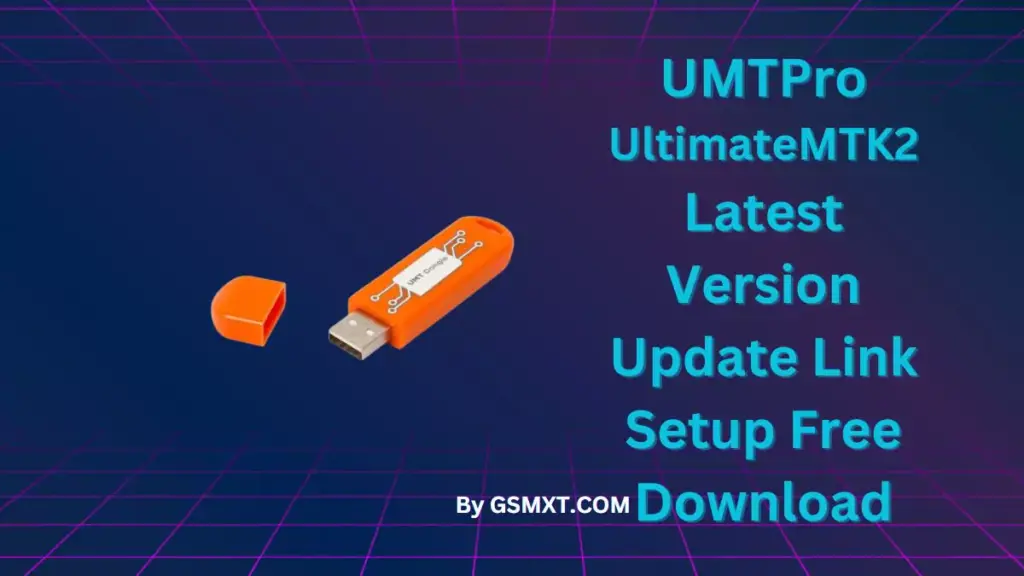Whats New UltimateMTK2:
- This is new module, replacing old MTK module
- No more boot related issue or complications
- Easy to use clean and organized interface
- Completely customizable options to use own DA/PL etc.
- More useful functions are on the way
Table of Contents
Features
Added Xiaomi and Oppo IMEI Repair
- Both IMEI is supported
- Please unlock bootloader first
- Incase bootloop after BL unlock, just wipe data from recovery
- Tested SoCs:
MT6765
MT6761
MT6771
MT6779
Should work on others also except 5G chipsets
Changed Connection Settings for users familiar with old module
- Unticking Disable Auth will also disable options not supported without exploit
- You must use Disable Auth for secured phones
- Crash Preloader will not work on newer device and you must use Testpoint for them
- Preloader mode will not work for secured devices unless you have secure DA
Added Select Preloader Prompt
- If dump preloader failed, it will prompt you to select preloader
- For phones connected with testpoint, preloader need to be selected by user
Improved DA selection and handling
- Now software will try to pickup first supported DA from DA folder
- It has no effect if user has selected custom DA
Updated Mi Relock Fix
– Now devices with dual slot are supported
– Not all firmware are supported, if it does not work, try downgrade
Resized GUI to fit low resolution screens
Added Context Menu in Logs
Changed Installation Folder
- Now you can use old module in parallel with new module
- Once all functions are moved to new module, old module will be eradicated
Important Notes:
- You can flash device with both BROM and Preloader mode
- If default DA does not work, use own DA in custom DA
- Force BROM may not work on new security, use Test Point instead
- When using Test Point, you must select Preloader in PL (not needed when flashing)
- If you need to connect device in Preloader mode,you must select PRELOADER in connection settings, otherwise software will try to Crash Preloader (may not work on new security devices)
What’s New UltimateMTK:
v1.2 – Vivo Demo, Samsung Unbrick and more
Added Vivo Demo Reset (New)
- Tested on Vivo T2x 5G and Y28 5G
Added Vivo Demo Reset (Old)
- For devices not supported by New Method
Added Samsung Unbrick and TAR Flashing
- Simple and Easy way to Unbrick Samsung Devices
- NO NEED OF UNBRICK FIRMWARE ANYMOR
- Supports Completely Formatted Flash Chips
- Creation GPT on the fly if it is Erased
- No need to use Odin to flash after Unbrick if used BL/AP/CP/CSC
- Flashing any Single TAR is supported if GPT is intact
- Incase of fully formatted flash chip, you must use BL/AP/CP/CSC
- Use of same or higher BIT Firmware is recommended to fully recover device
- Software will automatically use preloader from BL if device is connected in BROM mode
Added Read Dump
- Simple and Easy Tool to make Full Dump
- Backup BOOT1/BOOT2 and USERAREA
- USERAREA dump is completely customizable
- You can choose either FULL or set own Start/Length for USERAREA
- Auto detect if save location has enough free space to save dump
Added Write Dump
- You can write back dump created by Read Dump functio
- Just select CFG file and tick parts of dump you want to write
- Writing DUMP from one device to another is not recommended
- Make sure to backup security partitions before writing DUMP from another device
Fixed “Lost in background” issue on Confirmation Dialog at Startup
Improved Format Functions
Improved Write Flash Function
v1.1
Updated Infinix/iTel/Tecno V3 (Nov’23) in Preloder Mode
Supported Chipsets:
- MT6761
- MT6765
- MT6768
- MT6781
- MT6785
- MT6833
- MT6877
- MT6893
Added Storage Health Check on Boot
- It will show PreEOL, LifeTime Estimate A, and LifeTime Estimate B when possible.
Updated Xiaomi Mi Account Relok Fix Function
- Tested on MIUI 14
Added Safe Format (Oppo) Option
- We still recommend using Erase Data to Format
- If device is stuck in recovery, use Fix Recovery only
- Do not do anything except Fix Recovery
Added Erase Data + FRP Option
Updated Fix Recovery Function
Revised Format Functions List
Updated Read Information on devices with Dynamic Partitions and A/B Slots
Disabled “SWITCH HI-SPEED” Option by default
- Using Hi-Speed connection may cause issue with poor quality cable
- If you want to use Hi-Speed connection, please tick “SWITCH HI-SPEED” checkbox
Fixed Minor GUI Issues
v1.0
Addded Support for:
- Vivo S10e
- Vivo S12 Pro
- Vivo S7e 5G
- Vivo S7e 5G
- Vivo T2x
- Vivo V17 Neo
- Vivo V21 5G
- Vivo V21 5G
- Vivo V21e 5G
- Vivo V23 5G
- Vivo V23e
- Vivo V25 5G
- Vivo V25 Pro 5G
- Vivo X70
- Vivo X70 Pro 5G
- Vivo Y01
- Vivo Y02
- Vivo Y02A
- Vivo Y02T
- Vivo Y100
- Vivo Y12
- Vivo Y12s
- Vivo Y15
- Vivo Y15s
- Vivo Y16
- Vivo Y17
- Vivo Y17s
- Vivo Y1S
- Vivo Y20
- Vivo Y20G
- Vivo Y21
- Vivo Y21S
- Vivo Y22
- Vivo Y27 4G
- Vivo Y30
- Vivo Y30G
- Vivo Y33s
- Vivo Y36 5G
- Vivo Y3s
- Vivo Y52 5G
- Vivo Y52 5G
- Vivo Y52s 5G
- Vivo Y52s 5G
- Vivo Y53s 4G
- Vivo Y54s
- Vivo Y55s 5G
- Vivo Y56 5G
- Vivo Y56 5G
- Vivo Y5s
- Vivo Y72 5G
- Vivo Y73s 5G
- Vivo Y75 5G
- Vivo Y76 5G
- Vivo Y77 5G etc.
Added Preloader Exploit for Vivo New Security Patch (V2/V3)
- MT6765
- MT6768
- MT6781
- MT6833
- MT6853
- MT6877
- MT6893
Updated Preloader Exploit for Oppo (V1/V2)
- MT6765
- MT6768
- MT6771
- MT6833
- MT6853
- MT6877
- MT6885
- MT6893
Added Preloader Exploit for Motorola
- MOTO XT2025
- MOTO XT2029
- MOTO XT2053
- MOTO XT2055
- MOTO XT2095
- MOTO XT2097
- MOTO XT2331
- MOTO XT2333
Added Bootloader Unlock/Relock for Vivo V2/V3 Exploit
Added RPMB Read/Write/Erase for Vivo V2/V3 Exploit
Added Both IMEI Repair Support for Redmi 9 (lancelot)
Updated Preloader Exploit Menu for Ease of Use
Updated BROM Exploit, should be faster now
Some Cosmetic Changes to GUI
v0.9
Added Preloader Exploit (Beta)
- Vivo MT6789 (Helio G99)
- Tecno MT6983 (Dimensity 9000+)
Added Xiaomi Security Repair (New Method)
- Repair make using this method is permanent
- Bootloader must be unlocked
- You can hardreset your device without any issue after repair
- This method needs NVRAM to be intact, if not, you can write NVRAM backup from same model
- This method works only till MIUI 11 (as per our tests)
- If device hangs after repair, you can format or reset it
Added Oppo Security Repair (New Method)
- Bootloader must be unlocked
- We recommend using this method
- This method needs NVRAM to be intact, if not, you can write NVRAM backup from same model
- If device hangs after repair, you can format or reset it
Added Samsung Security Repair
- No need bootloader unlock
- Repair made using this method is permanent
- Should work on all Samsung 4G devices
Added Generic Security Repair
- No need bootloader unlock.
- Repair made using this method is permanent.
- Should work on all Generic 4G devices including Infinix/Tecno etc.
Added Infinix MDM Reset Function
- Account/ID/MDM related functions are moved in a single group.
Added User Agreement at startup
- You must agree to be able to use IMEI/Security related functions
Updated Samsung KG Remove Function
Updated Helio Protocol to eliminate GET_PACKET_LENGTH error
Improved overall Read/Write speed
Fixed Calculation Error while unlocking Bootloader
Fixed rare RPMB Read/Write Error
Fixed DA Error in Infinix 2023 function
– However, we recommend using PL Exploit instead of this
Fixed issue where CUST_PL was selected but DA was not selected by user.
Fixed issue on model selection
Added Update Information in log window on startup
v0.6
Added Infinix 2023 Security in Preloader Mode (Service Tab)
- Support MT6739/6X and 6833/77/93 etc.
- Enable BROM (Preloader Mode)
- Reset FRP (Preloader)
- Format FS (Preloader)
- Enable BROM will backup Preloader and Enable BROM to use other functions in BROM mode
- Use Disable BROM to return to normal condition
Added Partition Manager
- Tick “Print GPT in Log” to print partiton information in log for debug purpose
- Click on Boot to boot and list all partitions
- You can use “Read Scatter” to read firmware with selected partitions to write back later
You click on “…” button to load any file to any partition and write using “Write RAW”
“Erase” button will let you format selected partitions (all if you really need)
Added Customization Option in Scatter Flash
- You can select differnt files for a partiotion instead of default loaded in scatter
- Updated Overall Flashing Function
- Updated Preloader and EMI Data Parser
Updated Xiaomi Cert Patch Function
- Fixed issue on some modems with different patch addresses
- Improved overall modem patching and writing
Updated Patch Cert for Redmi 12C
Fixed Issue in booting completely formatted devices
Some other miscellaneous improvements
Free Download Setup UMTPro UltimateMTK2 Latest Version here:
If any archive asks for passowrd, use UMTSetup as password
- gsmxt.com_UMTv2_UMTPro_UltimateMTK2_0.2.rar
Server: Google Drive | Mediafile | Filezaba - gsmxt.com_UMTv2_UMTPro_UltimateMTK2_0.6.rar
Server: Google Drive | Mediafile | Filezaba - UMTv2_UMTPro_UltimateMTK2_0.9: Download
- UMTv2_UMTPro_UltimateMTK2_1.0.7z:Download Link
- UMTv2_UMTPro_UltimateMTK2_1.1.7z: Download Link
- UMTv2_UMTPro_UltimateMTK2_1.2.7z: Download Tool
Log flash
USING PL_EXLOIT [INFINIX V3]
Brand/Model : *Auto* / *Auto Detect*
Operation : Reset FRP
Waiting for Device...Found
Port : MediaTek PreLoader USB VCOM_V1632 (Android) (COM5)
Device Path : \\?\usb#vid_0e8d&pid_2000#5&237d5c64&0&3#{a5dcbf10-6530-11d2-901f-00c04fb951ed}
Driver : MediaTek Inc., 3.0.1504.0 [usb2ser.sys]
Mode : PRELOADER
Hw ID : MT6768 [0707] Helio P65/G85 k68v1
Details : 8A00,CA00,0000
Sec. Config : [SBA:True] [SLA:False] [DAA:True]
MEID : 44D7A06A6322393BCB59FA34666EBDD0
SoC ID[0] : 4B6F6258E173216984A2F289FD3BCFCD
SoC ID[1] : EB25C7CFEEF664BE3D527EDB92AC837A
Sending 1st DA..OK
Jump DA Address...OK
Syncing...OK
Checksum Level is Storage
Connection : preloader
Speed : HIGH-SPEED
Reading RAM Configuration...OK
Running PL_EXPLOIT [1]...Done
Sending 2nd DA...OK
Loading Extension...Done
Int. RAM : 0x0000000000070000 [448,00 KB]
Ext. RAM : 0x0000000100000000 [4,00 GB]
Flash ID : MMC256
CID : D62D004D4D433235365116C3A23F6A71
BOOT1 : 0x0000000000400000 [4,00 MB]
BOOT2 : 0x0000000000400000 [4,00 MB]
RPMB : 0x0000000000400000 [4,00 MB]
USERAREA : 0x0000003A40A00000 [233,01 GB]
PRE EOL : NORMAL
Life. Est.A : 0%-10% LIFE TIME USED
Life. Est.B : 0%-10% LIFE TIME USED
Reading Partition Table...OK
And. Ver. : 13
Build Dt. : Sat Sep 16 18:44:22 CST 2023
Display ID : INFINIX-T-64-ARMV82-230916V1361
Ver. Inc. : 230916V2142
Locale : en-US
Patch : 2023-09-05
Bootloader : LOCKED
Resetting FRP...OK
Operation Finished.
[UltimateMTK2 v1.2]
Log Saved : 209223133_15893312.loFAQ UltimateMTK2
Ultimate MTK v0.1
- This is new module, replacing old MTK module
- No more boot related issue or complications
- Easy to use clean and organized interface
- Completely customizable options to use own DA/PL etc.
- More useful functions are on the way
- MT2601
- MT6261
- MT6572
- MT6580
- MT6582
- MT6592
- MT6595
- MT6735
- MT6737
- MT6739
- MT6753
- MT6755
- MT6757
- MT6758
- MT6761
- MT6763
- MT6765
- MT6768
- MT6771
- MT6779
- MT6781
- MT6785
- MT6795
- MT6797
- MT6799
- MT6833
- MT6853
- MT6873
- MT6877
- MT6885
- MT6893
- MT8127
- MT8163
- MT8167
- MT8173
- MT8512
- MT8590
- MT8695