Xiaomi Mi 8 Lite Test Point EDL 9008 for unbrick, flash rom, remove frp. You can use Unlocktool or cm2, uf…
Download Driver Qualcomm 9008 EDL:
- DRIVER : Download
Mi 8 Lite Test Point EDL
How to Boot EDL Mode Mi 8 Lite With Test Point
-
Remove back Cover of Mi 8 lite
Remove back cover your xiaomi mi 8 lite phone with tools to open the back
-
Download and Install Driver
Install Driver qualcomm for EDL MODE 9008
-
Take a Copper Wire and Short Pinout as Show in below image and connect phone to PC with usb Cable
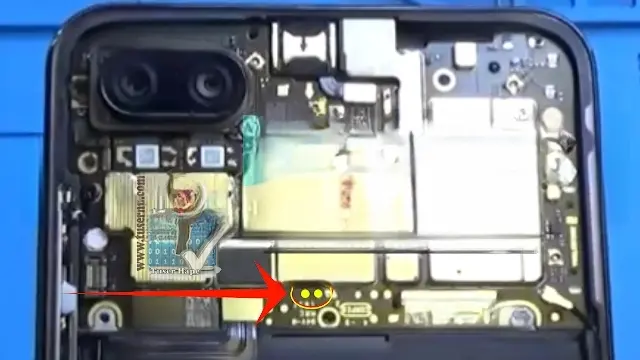
Take a Copper Wire and Short Pinout
Supply:
- How to boot into EDL mode xiaomi mi 8 with test point to unbrick, flash firmware…
Tools:
- Mi Flash
Mi 8 lite edl mode without test point
With this method your redmi note 7 phone must be unlockedboot loader.
How to Boot mi 8 lute to fastboot mode:
- First of all, turn off Your Phone.
- Once off, Press the Power and Volume down button together for some time.
How to Boot EDL xiaomi mi 8 lite with fastboot mode:
- Download fastboot_edl: Here
- Connect phone with usb cable
- Run edl.cmd
Note: All The Frp Unlock Tools Trusted By Team. we are not responsible if these Tools may cause any harm to your device, Use them at Your Own Risk.