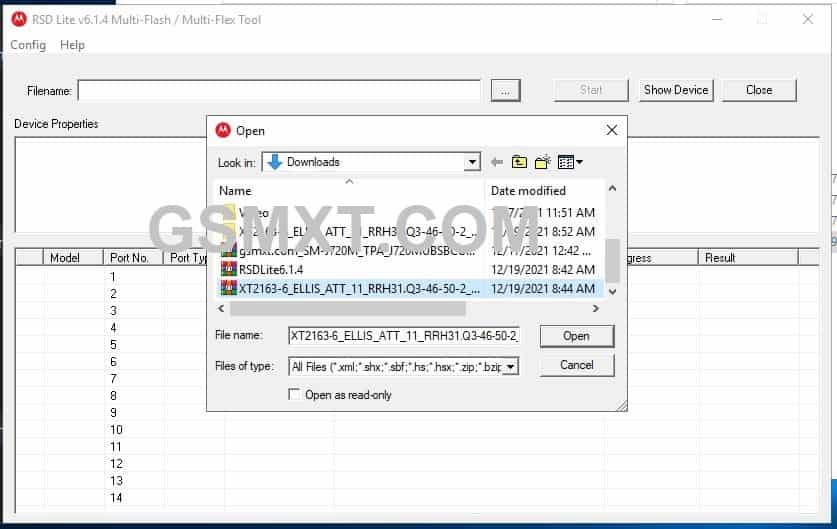Intro RSD Lite:
RSD Lite Tool is the official software created by Motorola Mobility to Flash the Stock Firmware on Motorola Smartphones and Tablets.
RSD support Flash File Now available for Motorola & You can download it from below. by using this firmware you can solve all software Issues with in your Motorola such as hang on Logo, frp lock, Fastboot Mode, display blank or white after Flash, dead recovery, dead after flash etc.
Download RSD Lite and Driver:
Driver:
- gsmxt.com_Motorola_Mobile_Drivers_v6.4.0-window.zip: Google Driver | Filezaba
RSD Lite Tool:
- RSD_Lite_v6.2.4.zip
Serve: Google Drive - RSD_Lite_v6.1.6.zip
Serve: Google Drive
How to flash Motorola :
- Download & Extract Firmware & RSD Lite tool
- Install RSD Lite and usb driver on computer
- after extracting the Firmware you will see an XML file “XXX” then open the file with notepad. Remove all lines with the word “getvar” there were two lines that have the word “getvar”, then save. (Note: Skip if No getvar)
- Open RSD Lite, Press the “…” Next to the Filename. Find and select the XML file that has been edited in step No.3
- Reboot phone to bootloader by pressing volume down & power key
- Connect Phone to computer by using the usb cable
- Click Download/start, wait until done. once done unplug Phone and switch it ON