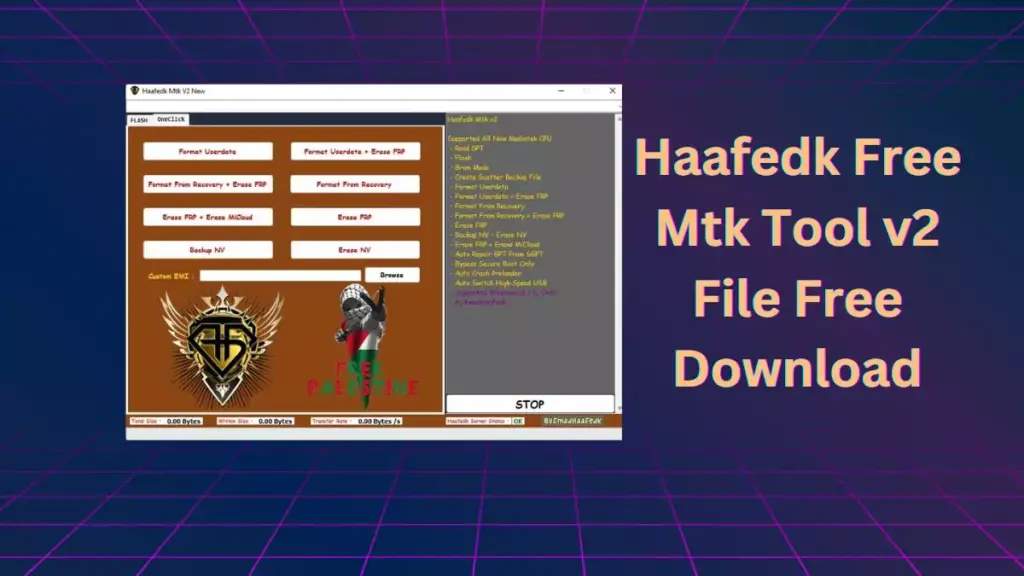Haafedk Free Mtk Tool v2 software tool specifically for Mediatek devices (MTK CPU). This tool Unbrick Dead after Flash, Repair Stuck on Logo, Screen Unlock, Pattern Unlock, FRP (Factory Reset Protection) / Google Account, etc.
Support Android Lollipop 5.0, Marshmallow 6.0, Pie 9.0, Nougat 7.0, Oreo 8.0, 10 Q, Android 11, Android 12 and most importantly Android 13 version and Windows 7,8,10, 11 (32bit & 64 bit) architecture OS version.
Table of Contents
Requirements:
- Windows
- Win7-X64 / Win8-X64 / Win10-X64 / Win11-X64
- Microsoft NetFramework 4.7.2
Features of Haafedk Free Mtk Tool v2
- Read/Flash Operations: Read GPT, Flash Firmware, Enter Brom Mode
- Data Management: Create a Scatter Backup File, Format Userdata, Format Userdata with FRP Erase, Format Data from Recovery, Format Data from Recovery with FRP Erase
- Security: Erase FRP Lock, Backup/Erase NV Partition, Erase FRP + MiCloud Lock, Auto Repair GPT from SGPT, Bypass Secure Boot Only
- Convenience Features: Auto Crash Preloader, Auto Switch High-Speed USB
Supported Mediatek CPUs
The Haafedk Free Mtk Tool v2 supports a wide range of Mediatek CPUs, including but not limited to:MT6739/MT6731MT6755/MT6750/M/T/S
- MT6757/MT6757D
- MT6758
- MT6761/MT6762/MT3369/MT8766B
- MT6763
- MT6765/MT8768t
- MT6771/MT8385/MT8183/MT8666
- MT6779
- MT6781
- MT6785
- MT6797/MT6767
- MT6799
- MT6833
- MT6853
- MT6873
- MT6877
- MT6885/MT6883/MT6889/MT6880/MT6890
- MT6893
- MT8110
- MT8167/MT8516/MT8362
- MT8168
- MT8195
- MT8512
- MT8518
- MT8695
Download Tool Link Here
How to Use?
- Download the zip file from the provided link.
- Extract the downloaded file to your preferred location.
- Run the “Haafedk Mtk V2 New” as an administrator.
- Once the tool interface is open, you can choose the required option.
- To use the function, enter only a number and press the “Enter” button to execute selected operations.
- To return to the main menu, press the space button.
- Install all drivers if you haven’t already installed them.
- Connect the phone and try to do any function.
- Enjoy!