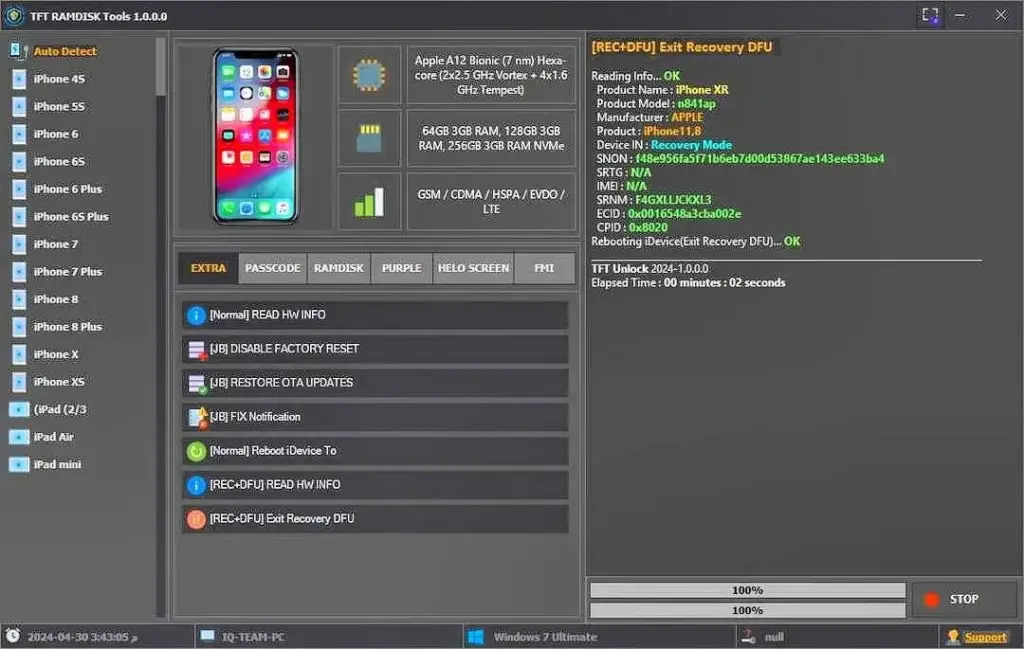TFT RAMDISK Tools is a free tool that allows you to perform various operations on your iOS, iphone, ipad device, such as checking the device, booting the device into iOS 15/16, resetting the ramdisk, backing up the passcode, reading the owner info, activating the passcode
Creating an activation for iOS 15/16, activating hello for iOS 15/16, blocking erase all data for iOS 15/16, booting into the purple mode, selecting a port, loading ports, changing the SN, factory resetting, and fixing diag recovery.
Table of Contents
Requirements:
- Windows
- Win7-X64 / Win8-X64 / Win10-X64 / Win11-X64
- Microsoft NetFramework 4.7.2
Features of TFT RAMDISK Tools
Tool is easy to use and does not require an ECID to be registered. However, it is important to note that if your device is stuck on the hello screen or passcode, you must change the SN before you can perform a hello bypass
- Normal] READ HW INFO
- [Normal] DISABLE FACTORY RESET
- [Normal] RESTORE OTA UPDATES
- [Normal] RESTORE OTA Config
- [Normal] Reboot iDevice To
- [REC+DFU] READ HW INFO
- [REC+DFU] Exit Recovery DFU
- Passcode bypass fix signal
- Hello bypass wifi only
- Rusak baseband bypass wifi only
- Open menu bypass fix signal
Supported devices
The tool is supports all A9, A10 & A11 chip, Also here we have listed all the supported iPhones and iPads (2013 – 2019) (Cellular models) for iOS 15 – iOS 16.6.
- iPhone 5s /6 /6 Plus
- iPhone SE
- iPhone 6s e 6sPlus
- iPhone 7 e 7Plus
- iPhone 8 e 8Plus
- iPhone X
- iPhone 4s
- iPhone Air
- iPad Mini (2-3)