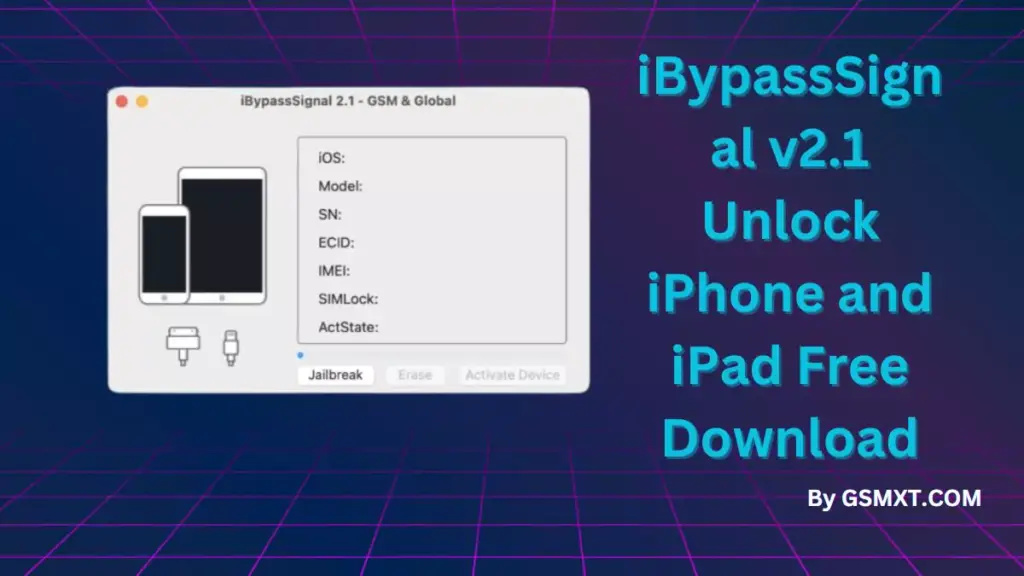iBypassSignal tool support for unlock iphone, ipad unlock tool has just been made available, providing support for iOS 15/16/17 Jailbreak + Bypass AIO compatible with many iPad models including Pro, Mini and Air as well as iPhone models like 5S, 6 and X
To initiate the activation process, connect your device to the computer using a USB cable. iBypassSignal will automatically identify the device and present valuable information, including the installed iOS version, device model, Serial Number, ECID, IMEI, SimLOCK, and ActState.
Table of Contents
Requirements:
- Windows
- Win7-X64 / Win8-X64 / Win10-X64 / Win11-X64
- Microsoft NetFramework 4.7.2
What’s New!
Similar to numerous other iCloud bypass tools, iBypassSignal leverages the checkm8 exploit to gain access to the device’s file system and implement crucial modifications for activation or bypass. It’s important to highlight that checkm8, while a potent exploit, is limited in compatibility with older devices, ranging from the iPhone 6 to the iPhone X, running on iOS 12 through iOS 17. Devices starting from the iPhone XS series and beyond, are not compatible.
iBypassSignal activation ensures full support for Signal, iCloud, updates, reboots, Apple Pay, App Store, Skip Setup, notifications, FaceTime, and iMessage. This iCloud Bypass tool with signal support uses some open-source components such as checra1n, iproxy, irecovery, idevicecenterrecovery, purplebuddy, and commcenter. Pogo.bin is also included.
- iBypassSignal V2.1 Windows Tool Released
- Support iOS 15/16/17 Jailreabk + Bypass AIO
Buy Pricing
ibypass With prices varying depending on both device model and iOS version, prices typically range from $5.6 up to $29.99 for unlock codes. You can Inbox me for Buy
Device Model
- iPad 5th (2017)
- iPad 6th (2018)
- iPad 7th (2019)
- iPad Air 1
- iPad Air 2
- iPad Mini 2
- iPad Mini 3
- iPad Mini 4
- iPad Pro
- iPad Pro 12.9
- iPad Pro 2
- iPad Pro 9.7
- iPhone 5S
- iPhone 6 Plus
- iPhone 6
- iPhone 6s Plus
- iPhone 6s
- iPhone 7 Plus
- iPhone 7
- iPhone 8 Plus
- iPhone 8
- iPhone SE (1st Gen)
- iPhone X
How To Use iBypassSignal?
-
First, you must download the file by clicking the following link.
-
After that, you need to remove all files from the drive c: ( important)
Make sure you’ve removed the antivirus before installing the application.
-
Then, to open the folder, set up the file following some basic instructions.
Use the tool as administrator,” iBypassSignal.exe.” (Ensure that you’ve purchased an account name from the reseller, as this isn’t a crack I’ve provided with the original file)
-
After that, you’ll need to install all drivers if you already have them installed. If you still need to, skip this step.
-
Connect the phone to your computer and try to accomplish any task.
Tools:
- Windows
- iBypassSignal
Download iBypassSignal Tool Here
MacOS: https://www.mediafire.com/file/netagmhzvkjecdz/iBypassSignal2.3.pkg/file
Windows: https://mega.nz/file/VFlCUTRJ#IHDyQ1ybPi1Zo85VRj2brkqPvBZo_3GOt-NdN336O_0
Old Version
- gsmxt.com_iBypassSignal Win 2.1.zip: Download Link