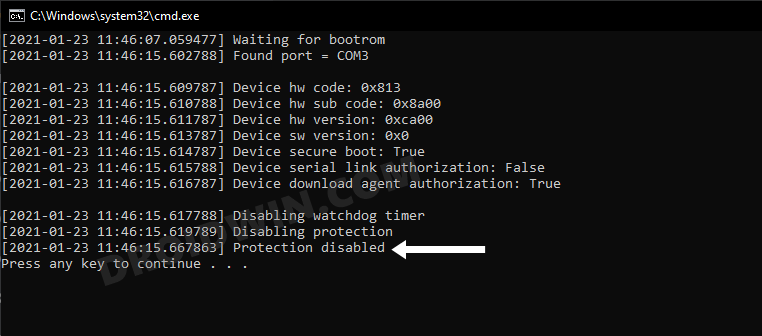MTKClient is an essential software tool for developers who need to access and manipulate the functionality of Mediatek devices. With MTK Client, you can easily perform tasks such as firmware updates, backup, debugging, and configuration changes. What’s more, MTK Client provides both CLI and GUI user-friendly interfaces that simplify your work and make your development process faster and more efficient. Whether you’re a seasoned developer or just starting out, MTK Client is the perfect tool to help you get the job done.
Download MTKClient Link Here
How to Setup MTKClient on Windows:
-
Install python 3.9 and git
-
Download mtkclient from above and extract it to c drive
-
Open CMD in MTKclient folder and send below code to Install require files
pip3 install -r requirements.txt
-
Get zadig from https://zadig.akeo.ie & Insall WinUSB driver
-
Similar to libusb Start zadig, select Options -> List all devices
List Devices
-
Connect powered off device via usb, and in list choose device with USB ID “0E8D””0003”
Select WinUSB and press Button “Replace Driver”
-
Done, Now you can use script according your requirement’s
So your setup is finished now!
Supply:
- To set up MTKClient on Windows, please follow these steps
Tools:
- Windows, python
Disable DAA SLA Authentications:
python mtk payload
dump bootrom:
python mtk dumpbrom --ptype=["amonet","kamakiri","hashimoto"] [--filename=brom.bin]
dump preloader
python mtk dumppreloader --ptype=["amonet","kamakiri","kamakiri2","hashimoto"] [--filename=preloader.bin]
run custom payload
python mtk payload --payload=payload.bin [--var1=var1] [--wdt=wdt] [--uartaddr=addr] [--da_addr=addr] [--brom_addr=addr]
How to setup MTKclient on Linux:
for linux you have to setup a patched kernel, you can boot this FireIso Live DVD
- Install python and grab require files
sudo apt install python3 git libusb1.0
- Install require files
git clone https://github.com/bkerler/mtkclient cd mtkclient pip3 install -r requirements.txt python3 setup.py build python3 setup.py install
- Install rules
sudo adduser $USER dialout sudo adduser $USER plugdev sudo cp Setup/Linux/*.rules /etc/udev/rules.d sudo udevadm control -R
- done, Now you can use this script
Source: Github
In conclusion, the MTK Client is an essential tool for developers and repairing shops working with MediaTek chipsets. Whether you’re a seasoned developer or just getting started with MediaTek chipsets, the MTK Client is a must-have tool that will help you get the most out of your projects.