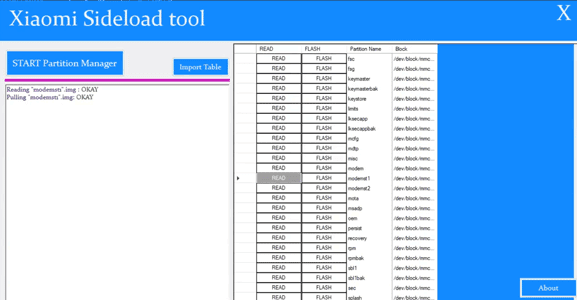Free Download in gsmxt.com Free Xiaomi Sideload Read Flash is a Partition Management app for Xiaomi smartphone running on MIUI 13 & Newer. with the help of this tool you can Read & write any Partition on locked bootloader.
Features Xiaomi Sideload Read Flash:
- create Partition table
- Import partition table from readback
- Write any Partition on locked bootloader
- Read any Partition on locked bootloader
Requirement:
- MIUI Recovery 5.0
Download Link Here:
- Xiaomi Sideload: Download / AFH / AndroidHost | Filezaba
How to use:
- Install adb driver on pc
- enable usb debugging and connect device to computer using usb cable
- run tool, click Start Partition Manager, once partition table readed,Your Phone rebooted to Stock Recovery
- from the bin folder save demo2.txt to somewhere else it will help you when your device bricked or locked by FRP or Mi Account lock
- from the recovery enable Mi assistant
- Then select Read button to Read a partition and flash button to write a partition..
How to bypass Mi Account:
- Run tool
- click Import table & locate demo2.txt readed by this tool
- Connect Phone in recovery enable Mi Assistant
- browse Persist partition, select Flash Option, Locate Persist image from original stock firmware & write
- then patch Modem Image from stock firmware and write it under Modem partition
How to bypass FRP lock:
- Run tool
- click Import table & locate demo2.txt readed by this tool
- Connect Phone in recovery Enable Mi Assistant
- browse FRP Partition, select Flash Option, Locate frp image from original stock firmware & write
- reboot