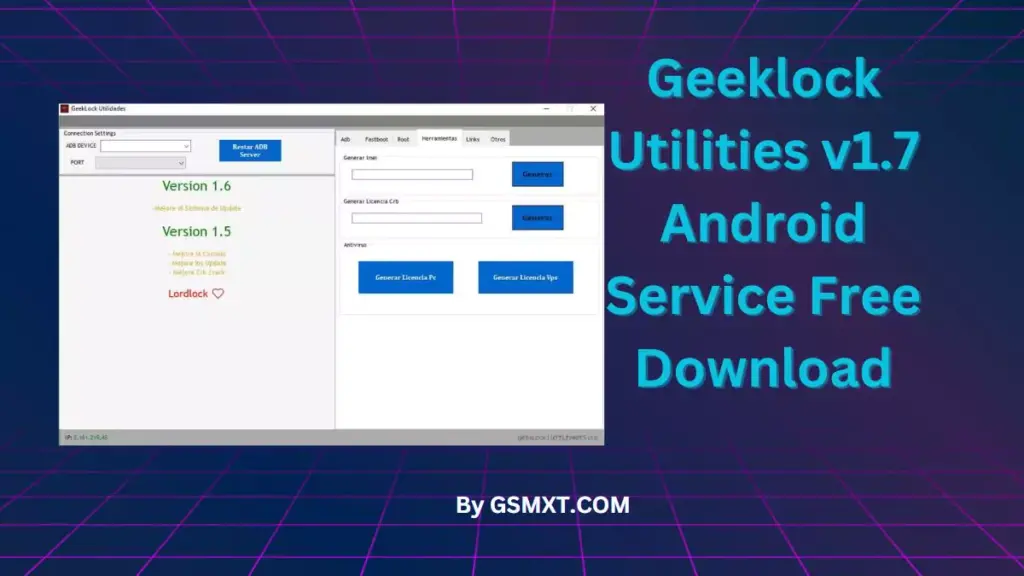Geeklock Utilities v1.7 Tool this software is developed by GeekLock, a team of Android enthusiasts who provide solutions for the diverse needs and challenges of Android users.
Support Android Lollipop 5.0, Marshmallow 6.0, Pie 9.0, Nougat 7.0, Oreo 8.0, 10 Q, Android 11, Android 12 and most importantly Android 13 version and Windows 7,8,10, 11 (32bit & 64 bit) architecture OS version.
Table of Contents
Requirements:
- Windows
- Win7-X64 / Win8-X64 / Win10-X64 / Win11-X64
- Microsoft NetFramework 4.7.2
Main Features
FRP USA: This feature allows you to bypass the Factory Reset Protection (FRP) lock on your device, which prevents unauthorized access after a factory reset. This is useful if you forget your Google account credentials or buy a second-hand device with FRP enabled.
- Android Debug Bridge (ADB)
- ADB is a command-line tool that allows you to communicate with your device and execute commands. Geeklock Utilities 1.6.1 provides a user-friendly interface to access some of the most useful ADB commands
- FRP
- Unlock Claro / Telcel: This feature allows you to unlock the network lock on devices from Claro or Telcel, two of the largest mobile operators in Latin America.
- Updates SAM/OPPO/MI: This feature allows you to download and install the latest updates for Samsung, Oppo, and Xiaomi devices
- Install Magisk: This feature allows you to install Magisk, a popular tool for rooting and modifying your device without affecting the system partition.
- Remove SecurityLogAgent: This feature allows you to remove the SecurityLogAgent app, a system app that logs security events on Samsung devices. Some users may find this app annoying or unnecessary, and removing it can free up some storage space and improve performance.
- Open Settings: This feature allows you to open the settings app on your device, which can be useful if you need to change some options or access some features
- Install Diag Xiaomi APK: This feature allows you to install the Diag Xiaomi app, a tool for diagnosing and testing various aspects of your Xiaomi device, such as sensors, hardware, software, etc.
- Bypass KG Locked by CMD: This feature allows you to bypass the KnoxGuard (KG) lock on Samsung devices, which prevents flashing custom ROMs or kernels on devices with a tripped Knox warranty bit.
Change Log Geeklock Utilities
v1.7
- Add eset Home Premium
v1.6.1
- Restart Normal Mode: This feature allows you to reboot your device normally from bootloader mode, which can be useful if you need to exit the bootloader mode or if your device is stuck in it.
- Unbrick System A/B
- Added driver installation
- Added screenshot feature
- Improved the update system
Download Geeklock Utilities Tool Here
- essp_nt64.zip: Download Tool