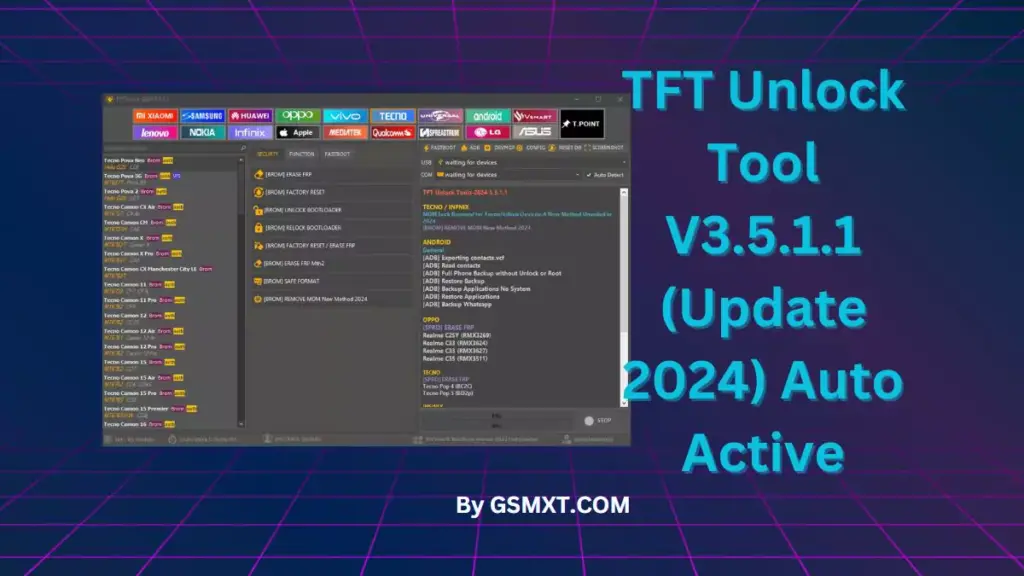Free Download in gsmxt.com TFT Unlock Tool Full Auto active, for Unbrick Dead after Flash, Repair Stuck on Logo, Screen Unlock, Pattern Unlock, FRP (Factory Reset Protection) / Google Account, etc.
What is TFT Unlock Tool?
The TFT Unlock Tool is a powerful program with various features designed to fix software problems on smartphones. It supports a wide range of devices from different manufacturers (OEMs) and can repair over 100 models.
=> PL Tool 1.0 Qc MediaTek Samsung FRP Tool Free
Table of Contents
Key Features of TFT Unlock Tool
Free download offers the following key features:
- Supports devices from Oppo, Huawei, Xiaomi, Nokia, Apple, Samsung, Lenovo, Techno, Universal, Qualcomm, and Vivo.
- Flash: Both Read & Write possible.
- Disable screen locks.
- Device formatting (factory reset).
- Reset: FRP UART eMMC, FRP UART UFS, FRP UART Download Mode.
- Write certificate.
- Write & Read Dump.
- Repairs IMEI, Wi-Fi MAC, S/N, Board S/N, Vendor code, Country code, Bluetooth address.
- Remove Oppo ID / Huawei ID
What’s new in TFT Unlock Tool?
V4.4.1.0
Huawei
- [BROM] Fix (apps/keyboard/imei) after erase Huawei ID
Samsung
Add New Sec – PRELOADER 2024
- Samsung (A10S)
- Samsung (M10S)
- Samsung (A12)
- Samsung (A22)
- Samsung (A01 Core)
- Samsung (A02)
- Samsung (A03s)
- Samsung (A04)
- Samsung base_v2112
- Samsung base_v2216
- Samsung base_v2316
- [PRELOADER] ERASE FRP 2023-2024 New
- [PRELOADER] ERASE FRP OLD (Sec)
- [PRELOADER] Force Brom
Spreadtrum
- Flash
- Read PAC Firmware
- PAC Extract Firmware
Diag
- [SPD] Enter Diag Mode
- [DIAG] Read IMEI
- [DIAG] Write IMEI
- [DIAG Factory Reset
- [DIAG] Reboot To Normal (Exit DIAG)
VIVO
- [ADB] Remove Demo
v4.4.0.0 Auto update
Huawei
- [BROM] Fix (apps/keyboard/imei) after erase Huawei ID
Samsung (Add New Sec – PRELOADER)
- PRELOADER A10S
- PRELOADER M10S
- PRELOADER A01Core
- PRELOADER A02
- PRELOADER A03s
- PRELOADER A12
- PRELOADER A22
- [PRELOADER] ERASE FRP OLD (Sec)
- [PRELOADER] Force Brom
- [PRELOADER] ERASE FRP 2023-2024
Spreadtrum
Flash
- Read PAC Firmware
- PAC Extract Firmware
- Diag
- [SPD] Enter Diag Mode
- [DIAG] Read IMEI
- [DIAG] Write IMEI
- [DIAG Factory Reset
- [DIAG] Reboot To Normal (Exit DIAG)
TFT Unlock Tools-2024-4.3.0.0 Auto update
SAMSUNG
Bugfix
- Fixed [COM] READ INFO
- Fixed [COM]1 Click Auto Enable ADB Method 2 (New)
- Fixed Loder Samsung Galaxy A71
- Xiaomi
- Flash File All Xiaomi Via Fastboot No Check Devices
- ADD Fast Connect
TFT Unlock Tools-2024- v4.2.1.1 news
SAMSUNG
- [COM] ERASE FRP QR Code (Beta)
TECNO/INFINIX
- [MTP] Direct ERASE FRP New 2024
ANDROID
- [ADD] QR Code Generator FRP
v4.0.0.0 Erase FRP Emergency Mode New Method
TECNO / INFNIX
- [ADB] ERASE FRP New 2024
- Go to Emergency Dialer enter ##49##
HUAWEI
- [FB] ERASE FRP By Code
- Bypass By Code Via Server
OPPO
- OFP EXTRACT (MEDIATEK/QUALCOM)
LG
- [Add] Flash KDZ Firmware
SAMSUNG
- [Odin] bug fix odin protocol
- Reading New Protocol System Info
V3.5.1.1
TECNO / INFNIX
- MDM Lock Removal for Tecno/Infinix Devices: A New Method Unveiled in 2024
[BROM] REMOVE MDM New Method 2024
ANDROID
General
- [ADB] Exporting contacts.vcf
- [ADB] Read contacts
- [ADB] Full Phone Backup without Unlock or Root
- [ADB] Restore Backup
- [ADB] Backup Applications No System
- [ADB] Restore Applications
- [ADB] Backup Whatsapp
OPPO
- [SPRD] ERASE FRP
- Realme C25Y (RMX3269)
- Realme C33 (RMX3624)
- Realme C33 (RMX3627)
- Realme C35 (RMX3511)
TECNO
- [SPRD] ERASE FRP
- Tecno Pop 4 (BC2C)
- Tecno Pop 5 (BD2p)
INFINIX
- [SPRD] ERASE FRP
- Infinix Smart 6 Plus (X6823)
- Infinix Hot 11 (X675)
- Infinix Hot 12 Play (X6816C)
- Infinix Smart 5 Pro
UNIVERSAL
- [SPRD] ERASE FRP
- Lava V62 Benco (AE9150)
- Lava BeU LS000BEU
- Lava X50M
- Itel Vision 1 Plus P36 Pro
- Itel A60 (A662L)
v3.3.0.0
Huawei
- Add Firmware (Downgrade-MDM_REMOVE-SIMLOCK-huawei_Id_remove
- Reset_FRP-Dead Boot Repair-Recovery_Fix-DEMO_MODE_REMOVE)
Add Board Software
- Huawei Honor 5X GR5X KII-L23
- Huawei Honor 6A DLI-TL20
- Huawei Y6 Prime 2018 ATU-L31-L21
- Huawei Y6 Prime 2018 ATU-L42
- Huawei AGS L03 C500B001
- Huawei Y6II CAM-L21
- Huawei Honor 7a (Pro) AUM-LXX
- Huawei Honor 7c LND
- Huawei GR5 KII-L21
- Huawei Y7 Prime 2018 LDN-LXX
- Huawei Y7 Prime 2018 DUB-LX1-LX2-LX3
- Huawei P8 Lite ALE-LXX
- Huawei Honor 8X Max ARE-L21
- Huawei Honor 7i ATH-TLXX
- Huawei Honor 7i ATH-CLXX
- Huawei Ascend G7 L01 G760 V100R001C00B2
- Huawei Ascend G7 L03 G760 V100R001C00B251
- Huawei Honor 5X KIW L21
- Huawei Honor 5X KIW AL10
- Huawei Honor 8c BKK AL00B
- Huawei MediaPad T3 8 KOB W09 CHNC500B013
- Huawei MediaPad T3 8 KOB L09 CHNC500B013
- Huawei MediaPad T2 FDR-AXX
- Huawei Nova CAZ AL00
- Huawei Nova CAZ AL10
- Huawei Glory Play 4X CHE1-CL10
- Huawei Y6 SCL-U23
- Huawei Y6 SCL-U21
- Huawei Y6 SCL-L21
- Honor 7C(All LND) Unbrick Repair
Samsung – Add Samsung Firmwares EDL Mode unbrick
- Samsung A52 5G SM-A526U U10
- Samsung A71 SM-A716U Ug
- Samsung Note 10 PLUS SM-N975U U7
- Samsung Note 10 SM-N970U U7
- Samsung Note20 5G SM-N981U U2
- Samsung Note20 Ultra 5G SM-N986U U2
- Samsung Note20 Ultra 5G SM-N986U U5
- Samsung 510 Plus SM-G975U U7
- Samsung 510 Plus SM-G975U U9
- Samsung S10 SM-G973U U7
- Samsung S10e SM-G970U U7
- Samsung S20 5G SM-G981U U2
- Samsung S20 5G SM-G981U U7
- Samsung S20 FE 5G SM-G781U U8
- Samsung S20 FE 5G SM-G781U U6
- Samsung S20 FE 5G SM-G781U U9
- Samsung S20 FE 5G SM-G781V U5
- Samsung S20 PLUS 5G SM-G985U U2
- Samsung S20 PLUS 5G SM-G986U U7
- Samsung S20 Ultra 5G SM-G988U U2
- Samsung $20 Ultra 5G SM-G988U U7
- Samsung S21 5G SM-G991U U4
- Samsung S21 5G SM-G991U U5
- Samsung S21 5G SM-G991U UB
- Samsung S21 5G SM-G991U U9
- Samsung S21 FE SM-G990 U2 U7
- Samsung S21 FE SM-G990U U9
- Samsung S21 PLUS 5G SM-G996U U4
- Samsung S21 PLUS 5G SM-G996U US
- Samsung S21 PLUS 5G SM-G996U U8
- Samsung S21 PLUS 5G SM-G996U U9
- Samsung S21 Ultra SM-G998U U4
- Samsung 521 Ultra SM-G998U US
- Samsung S21 Ultra SM-G998U U8
- Samsung S21 Ultra SM-G998U U9
- Samsung S22 5G SM-5901E U7
- Samsung S22 5G SM-5901U U3
- Samsung S22 PLUS 5G SM-S906U U3
- Samsung S22 Ultra 5G SM-5908E U7
- Samsung S22 Ultra 5G SM-S908U U3
- Samsung S23 5G SM-S911B U3
- Samsung S23 PLUS SM-S916B U3
- Samsung S23 PLUS SM-S916U U2
- Samsung S23 Ultra 5G SM-59188 U3
- Samsung S23 Ultra SM-5918U U2
- Samsung Z Flip 4 SM-F721U_U3
- Samsung Z Flip3 5G SM-F711U US
- Samsung Z Fold2 5G SM-F916U UZ
- Samsung Z Fold3 5G SM-F9268 U4
- Samsung Z Fold3 5G SM-F9268 U5
- Samsung Z Fold4 5G SM-F9368 U4
- Samsung Z Fold4 5G SM-F936U U3
- Samsung A11 A115FXXS2BVD2
Dead Boot Repair
- Samsung A03s A037F U4 OS13 Scatter (A037FXXS4CWD5)
- Samsung A03S A037F U1 Dead Boot Repair Solution Final Fix
- Samsung A03s A037U U2 OS11 Scatter (A037USQS2AVB3)
- Samsung A04e A042F-boot repair
- Samsung A32 5G A326B U4 OS12 Scatter (A326BXXU4BVE3)
- Samsung A22 A225F U6 OS13 Scatter (A225FXXU6DWE3)
- Samsung M01s (M017F=U2)Dump File Nv FileDead BootRepair
- Samsung A10S A107F U5Dump File Nv FileDead BootRepair
- Samsung S9,S9 Plus,S8,S8 Plus Dead Boot Repair
- Samsung A10S A107M U3 OS9 Scatter (A107MUBU3ASL1)
- Samsung A31 A315F U1 OS12 Scatter (A315FXXU1DVD8)
- Samsung A32 A325F U2 OS12 Scatter (A325FXXU2BVD6)
- Samsung Grand Prime SM-G531FDead Boot Solution WithutBox
- Samsung A12 A125U U3 OS11 Scatter (A125USQS3BVA2)
- Samsung A12 A125FZH U2 OS11 Scatter (A125FZHU2BVB3)
- Samsung A12 A125F U2 Scatter
- Samsung A22 A225M U3 OS11 Scatter (A225MUBS3AUL6)
- Samsung A22 A225F Unbrick Scatter Firmware Dead boot repair
- Samsung A32 A325F U2 BIT 2 Dead boot repair
- Samsung Tab S2 9.7 SM-T815_Dump Dead Boot Repair Dump File
- Samsung J1 Ace SM-J110H(KTU84P.J110HXXU0AOGA-4.4.4-KTU84P)
- Samsung J2 SM-J200GU(LMY47X.J200GUDXU3AQL1-5.1.1-LMY47X)
- Samsung J2 Core (M1AJB.J260FPUU1ASA1-8.1.0-M1AJB)
- Samsung J2 SM-J200G (LMY47X.J200GDDU2AQE2-5.1.1-LMY47X)
- Samsung J5 Prime (MMB29K.G570FDDU1AQC4-6.0.1-MMB29K)
- Samsung J1 2016 SM-J120F_U2 EMMC DUMP FILE Dead Boot Repair
- Samsung J7 SM-J700F LMY48B.J700FXXU1AOL1 Dead Boot Repair
- Samsung M32 M325F U3 OS11 Scatter (M325FXXU3AUK1)
[SPD] Add A03/A03Core ERASE FRP + FACTORY RESET
V3.2.0.0
- Fix photos show Test-point Samsung
- [ODIN] Flash
- [ODIN] Read Info
- [ODIN] MTK Erase FRP 2024
- [SPD] Add A03/A03Core ERASE FRP + FACTORY RESET
Spreadtrum
- [DIAG] Read IMEI
- [DIAG] Write IMEI
- [DIAG] Factory Reset
- [DIAG] Rebooting TO Normal
Improved
- Bypass FRP MTP for all brands open browser.
V3.1.1.2
T.POINT
- Updated photos Test-point For TFTUnlock
Samsung
- [MTK] Added ERASE FRP A10S A03S A02 A22 A12 A01 CORE
- No need TestPoinT And VOL + And VOL-Just Insert cable!
- [MTK] Added FORCE BROM
- [MTK] Added CRASH BROM/ PRELOADER + ERASE FRP
- [QC] Fixed ERASE FRP A11 A02S M11 M02S A01 A70 A71
- [QC] Test-Point Connect Reset MDM | Erase FRP
Apple
Tap Function
- [Added ] Reboot iDevice
- [Added ] Shutdown iDevice
- [Added ] Enter Recovey Mode
- [Added ] [REC+DFU] READ HW INFO
- [Added ] [REC+DFU] Reboot iDevice Normal Mode (Exit Recovery DFU)
- Tap DIAG [Purple]
- [Added ] WRITE Serial/bluetooth/wifi/Ethernet
- [Added ] [DIAG] READ SN INFO
- [Added ] [DIAG] READ HW INFO
- [Added ] [DIAG] UNLOCK WIFI
- [Added ] [DIAG] READ SYSINFO
Oppo
- [QC] Added SafeFormat [Realme7i/Realme_X2Pro/Realme_C15/Realme_6PRO/Oppo A33]
- [QC] Added FORMAT / FS Old
- [QC] Added FORMAT / FS New
- [QC] Added RESET EFS
- [A11s/A32/A33/A37/A51w/A53/A53s/A57/A73/A74/A76/A95/A96/F1/F3p/F17/F19/F19s/K9s/R9s/RENO4_5G/RENO5_5G/RENO6PRO5G/RENO7/RENO8/RENOX10Z]
Vivo
- [QC] Added SafeFormat [V5 PLUS/V5/X9Plus/Y55s/Y65/Y66/Y73/Y75s/Y85/Y79/Y93/V21E/V20/Y50/Y31s/Y20S/Y11/Y51]
Xiaomi
Tap Meta
- [META] Added REBOOT TO META MODE
Tap Function
- [ADB] ENABLE DIAG MIUI 12-13 Without Root
- Tap RECOVERY
- [SIDELOAD] INSTALL MAGISK ROOT
- Tap Fastboot
- [FB] RESET EFS
TFT Unlock Tool Pros & Cons
Pros
- All the key features mentioned above make TFT Unlock Tool an amazingly powerful unlocking tool to repair and fix various phone issues.
Cons
- TFT Unlock Tool free download works only on Windows OS running computers.
- Installing TFT Unlock Tool require turning off your computer’s real-time protection, else it will not install. This can be risky.
- It requires VPN connection to run.
- Ignoring or skipping any step while installing or running TFT Unlock Tool causes errors and disrupts its smooth performance.
Video Fix
DOWNLOAD TFT Unlock Tool Latest Update:
install password: TFT
V4.3.0.0 (Latest Update)
Must be installed
TFT Unlock Tools-2024-4.2.1.1
Then copy update.exe to C:\TFTUnlock (Program installation directory)
Note : Run Auto Update.exe as admin – nothing will appear it is silent update after run the main TFTUnlock original exe
- Auto update 4.4.0.0- 4.4.1.0.rar: Download Tool
- TFT_Unlock_Tools-2024-4.4.0.0.rar: Download Tool
- Auto update 4.2.1.1- 4.3.0.0.rar: Download Tool
- TFT Unlock Tools-2024-4.2.1.1.rar : Download Tool
- TFT Unlock Tools-2024-4.0.0.0.zip : Download Tool
- TFT Unlock Tools-2024-3.5.1.1.zip : Download Tool
V3.3.0.0
- TFT Unlock-Tools-2024-3.3.0.0.rar: Download Tool
- TFTUnlock-2024-3.3.0.0 Fixed.zip: Download Tool
Old Version
- gsmxt.com_TFT-Unlock-Tools-2024-3.2.0.0.rar: Download Tool
- gsmxt.com_TFTUnlock-2023-3.1.1.2.rar (Update 2024)
- TFTUnlock-2023-3.1.1.2.rar ( unzip: gsmxt.com– install: TFT )
- TFTUnlock-2023-3.0.0.0.zip ( unzip: gsmxt.com– install: TFT )
Free Other tool
Conclusion
Removing FRP might seem complex, but the right tool can make it a breeze. Choose a tool with clear on-screen instructions and that’s safe for both your computer and device.