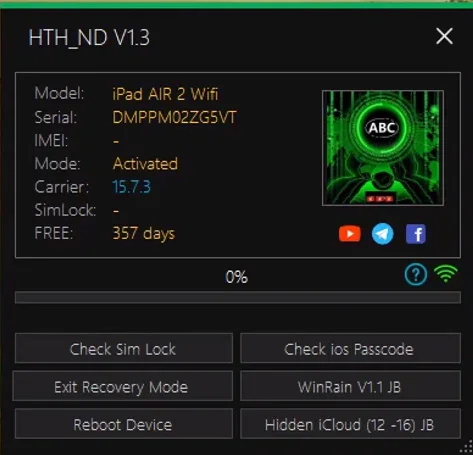Free Download in gsmxt.com Official share HTH ND V1.3 tool support remove icloud for apple Free in 365 Days
Features of HTH ND Tool:
- Check Sim Lock: Sim Lock is an important aspect of iPhone and iPad devices, and HTH ND Version 1.3 allows users to conveniently check the Sim Lock status.
- Check iOS Passcode: Forgetting an iOS passcode can be a frustrating experience. With HTH ND Version 1.3, users can easily check their iOS passcodes.
- Exit Recovery Mode: Sometimes, iOS devices can get stuck in Recovery Mode, preventing users from accessing their device’s normal functionalities. HTH ND Version 1.3 offers a simple solution by allowing users to exit Recovery Mode with just a few clicks.
- WinRain V1.1 JB : Jailbreaking iOS devices opens up a whole new world of possibilities and customization options. HTH ND Version 1.3 includes the WinRain V1.1 JB feature, which enables users to Jailbreak their devices easily.
- Reboot Device: HTH ND Version 1.3 provides a convenient “Reboot Device” feature that allows users to restart their devices with a single click. This can help resolve minor software glitches and ensure the smooth operation of the device.
- Hidden iCloud (12-16) Jailbreak: also offers the ability to remove hidden iCloud accounts on iOS versions 12 to 16, but it requires a Jailbroken device. By Jailbreaking the device with tools like Checkra1n or Winrain, users can unlock the Hidden iCloud feature.
How Does HTH ND Work?
- Check iOS Passcode:
- Put your device in Recovery Mode.
- Select the ” Check iOS Passcode ” button.
Check Sim Lock:
- Ensure your device is in Normal or Hello mode.
- Select the ” Check Sim Lock ” button.
Hidden iCloud ( 12-16/Jailbreak ):
- (Note: Device needs to be Jailbroken with Checkra1n or Winrain before proceeding.)
Jailbreak the device:
Winra1n:
- Tick ” Checkra1n(0.12.4) ” to Jailbreak (iOS 12-14.8.1).
- Tick ” CheckRaln(0.1337.1) ” to Jailbreak (iOS 15-16).
- Alternatively, you can Jailbreak with Checkra1n/USB Boot Jailbreak on iOS 12-14.8.1.
(Note: Jailbreak process must be completed successfully, or if there is an error, Jailbreak again.)
Select the “Hidden iCloud (12-16/Jailbreak)” button.
Reboot Device:
- ( Select the ” Reboot Device ” button if you encounter iCloud login errors after using the Hidden iCloud feature. )
Download Link HTH ND V1.3 Here:
- HTH_ND V1.3.rar / Download Link | Backup Link