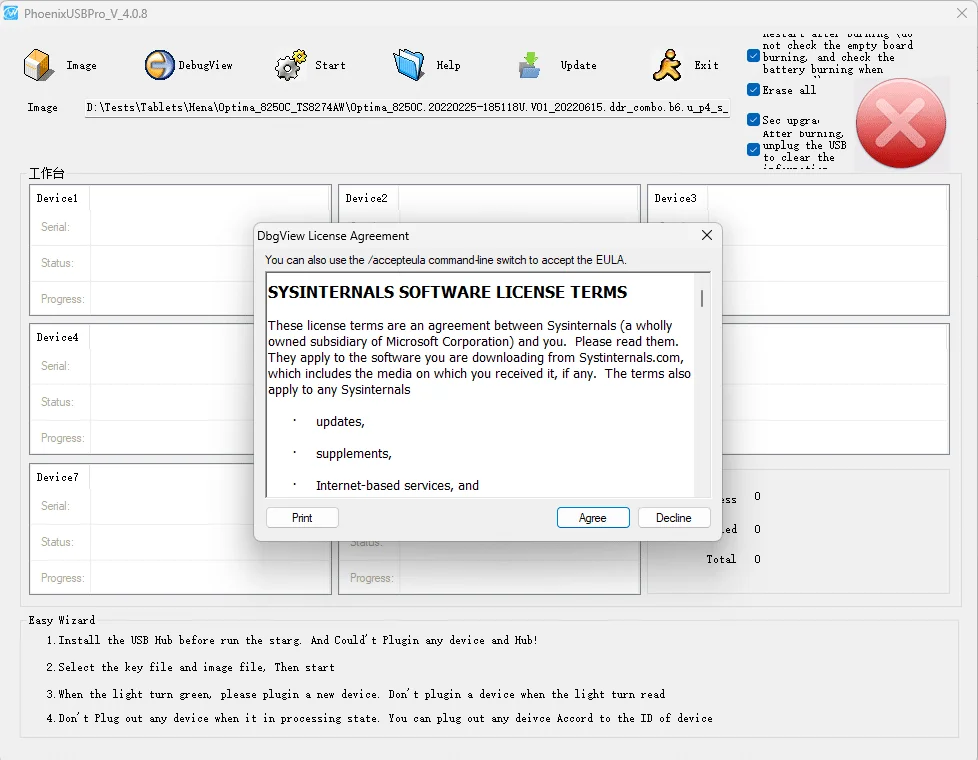Phoenix USB Pro v4.0.8 tool flash firmware on their Allwinner devices with support for both EMMC and UFS via EDL Mode.
Support Android Lollipop 5.0, Marshmallow 6.0, Pie 9.0, Nougat 7.0, Oreo 8.0, 10 Q, Android 11, Android 12 and most importantly Android 13 version and Windows 7,8,10, 11 (32bit & 64 bit) architecture OS version.
Requirements:
- Windows
- Win7-X64 / Win8-X64 / Win10-X64 / Win11-X64
- Microsoft NetFramework 4.7.2
Phoenix USB Pro INFORMATION
This tool empowers users to seamlessly flash firmware on their Allwinner devices with support for both EMMC and UFS via EDL Mode.
Here’s a comprehensive overview of the latest features, supported devices, installation guide, and recent updates.
Supported EMMC and UFS Devices:
- EMMC: A10, A13, A20, A31, A33, R16, A50, A64
- UFS: A64, A83T, A100, A113, H6, H616, H8, H816
How to flash firmware with Phoenix USB Pro
- Install drivers from AW_Driver.zip.
- Load Firmware: Choose .img file.
- Press Start.
- While holding vol+, connect the USB cable, then press the power button 3-5 times.
- Wait until the progress of updating firmware reaches 100%.
Download Phoenix USB Pro Latest Version Here
- Phoenix_usbpro.rar: Download Link