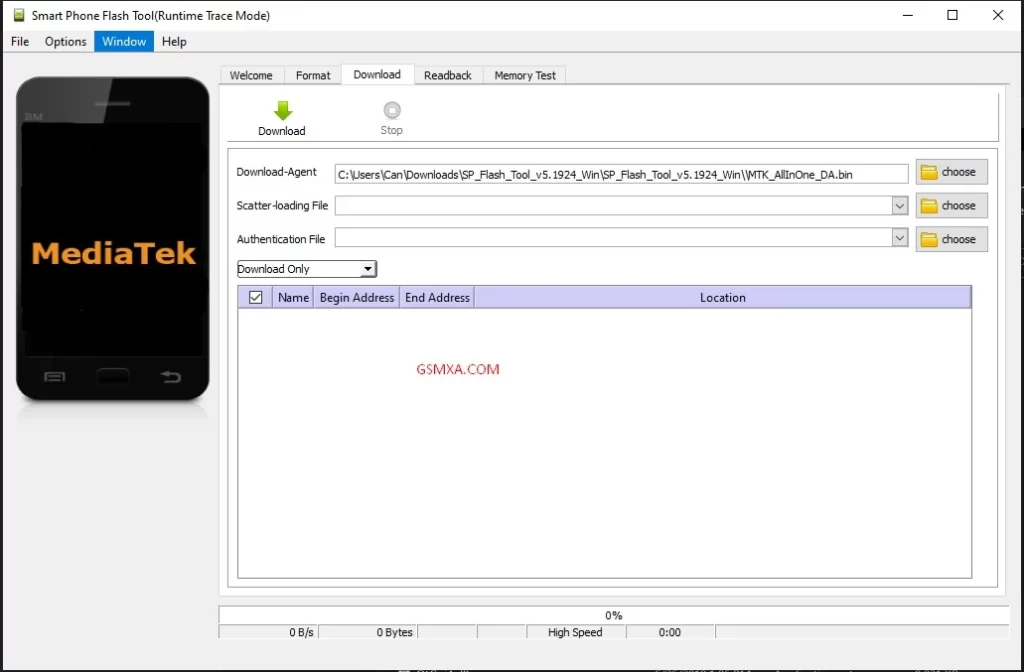SP Flash tool Latest Version is a free and open-source software tool that is used to flash firmware on MediaTek (MTK) devices. It is a powerful tool that can be used to repair or update the firmware on your MTK device. SP Flashtool is available for Windows and Linux.
What is SP Flash Tool?
SP flash tool is an application which mainly helps you to flash Stock ROM, Custom recovery and fixing in some extreme cases ( firmware update, Flash recovery, unbrick bricked Android device etc.). SmartPhone FlashTool is working with MediaTek Android smartphones (MTK based) You can Download SPFlashTool from our downloading section. You need to load scatter file for MTK based device for functioning.
Main functions:
- Flashing firmware: is primarily used to flash or install firmware on Android devices. It supports flashing both stock and custom ROMs.
- Formatting: The tool also allows users to format their Android device’s storage. This can be useful if there is an issue with the device’s file system or if the user wants to wipe all data from the device.
- Memory test: includes a memory test function that checks the RAM and eMMC of an Android device. This can help identify any hardware issues that may be causing problems with the device.
- Parameter setting: Users can adjust various parameters in SP Flashtool, including read and write block sizes, boot configuration options, and more.
- Device information: provides detailed information about the connected Android device, including its model, chipset, storage capacity, and more.
- Backup and restore: The software also allows users to create backups of their Android device’s firmware and other data, which can be restored later if needed.
- Scatter file editing: supports editing scatter files, which are used to partition the storage on Android devices.
- Readback & Dump: Users can also use to read back and dump various partitions on their Android devices, including the bootloader, recovery, and more.
- Authentication: The tool also includes authentication features to ensure that only authorized firmware.
Requirements For SP FlashTool:
- Pc or Laptop
- USB data cable for the device
- Drivers. You can see above and downloading links
- Scatter file
What we can do:
- Flashing to Android stock-ROM (scatter based)
- Flash Custom ROM (scatter based)
- Application for Fixing Bricked device.
- Advanced Memory testing and verifying.
- Read / Write parameters.
- Erasing / Formatting / Reset Your MTK based device.
Download SP flash tool Here:
Smart Phone Flash for Windows:
-
SP_Flash_Tool_v5.1924_Win.zip | Link Here
-
SP_Flash_Tool_v5.1912_Win.zip | Link Here
-
SP_Flash_Tool_v5.1844_Win.zip | Link Here
- SP_Flash_Tool_v5.1824_Win.zip | Link Here
- SP_Flash_Tool_v5.1816_Win.zip | Link Here
Smart Phone Flash for Linux:
-
SP_Flash_Tool-5.1916_Linux.zip | Link Here
- SP_Flash_Tool_v5.1904_Linux.zip | Link Here
- SP_Flash_Tool_v5.1836_Linux.zip | Link Here
- SP_Flash_Tool_v5.1824_Linux.zip | Link Here
Driver MTK Devices:
- QcomMtk_Driver_Setup_V2.0.1.1.exe.zip | Link Here
Basic Guide for Flash Firmware:
- Download and unzip the package, Open SPFLASHTOOL EXE and Load the Scatter file ( Click Scatter Loading)
- Uncheck all the boxes
- Go to / click RECOVERY box from list and load recovery image according to your device/choice ( load image from the separate window –>open)
- Switch off your smartphone
- Connect the device and Click on “DOWNLOAD” button on top ( not the tab), If it asks click on “yes”
- If you have a problem with flashing utility or drivers install MediaTek USB drivers from our links.
FAQ SP Flash Tool
What can I do with SP Flash Tool?
SP Flash Tool offers several functionalities for MediaTek-based Android devices. Here are some of the common tasks you can perform using the tool
How does SP Flash Tool work?
SP Flash Tool communicates with your MediaTek-based Android device through the USB interface. When you connect your device to a computer and launch the tool, it establishes a connection using specific drivers. Once the connection is established, you can select the desired firmware or custom ROM file and initiate the flashing process. The tool sends the necessary commands to the device, writes the firmware to the specified partitions, and verifies the integrity of the flashed content. The process requires careful attention to avoid any mistakes that may lead to device issues.
Is SP Flash Tool compatible with all Android devices?
No, SP Flash Tool is specifically designed for MediaTek (MTK) chipset-based Android devices. It may not work with devices powered by other chipsets like Qualcomm, Samsung Exynos, or Huawei Kirin. To use SP Flash Tool, your device should have a MediaTek processor and be compatible with the tool’s supported chipsets.
Where can I download SP Flash Tool?
SP Flash Tool is available for free and can be downloaded from various sources online. However, it’s essential to download it from official and trusted sources to ensure you get a reliable and virus-free version. You can search for “SP Flash Tool” on reputable websites or visit the official website of the tool developer to find the latest version.