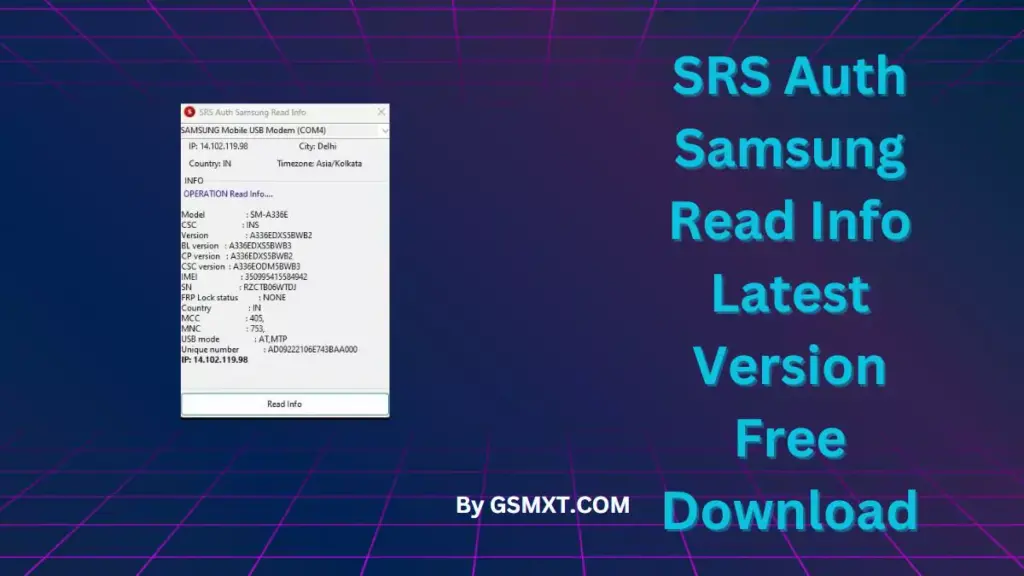SRS Auth Samsung Read Info tool support for samsung read full info like model, csc, pda, imei ..v
Support Android Lollipop 5.0, Marshmallow 6.0, Pie 9.0, Nougat 7.0, Oreo 8.0, 10 Q, Android 11, Android 12 and most importantly Android 13 version and Windows 7,8,10, 11 (32bit & 64 bit) architecture OS version.
Requirements:
- Windows
- Win7-X64 / Win8-X64 / Win10-X64 / Win11-X64
- Microsoft NetFramework 4.7.2
Info tool can read
- Model
- CSC
- Version
- BL version
- CP version
- CSC version
- IMEI
- SN
- FRP Lock status
- Country
- MCC
- MNC
- USB mode
- Unique number
How To Use SRS Auth Samsung Read Info Tool?
-
First, you must download the file by clicking the following link.
-
After that, you need to remove all files from the drive c: ( important)
Make sure you’ve removed the antivirus before installing the application.
-
Use the tool as administrator,”SRS Auth Samsung Read Info.exe.”
-
After that, you’ll need to install all drivers if you already have them installed. If you still need to, skip this step.
-
Connect the phone to your computer and try to accomplish any task.
-
Done
Tools:
- Windows
- Samsung Device
Download SRS Auth Samsung Read Info Tool Here
- gsmxt.com_SRS Samsung Read Info.rar: Download Link