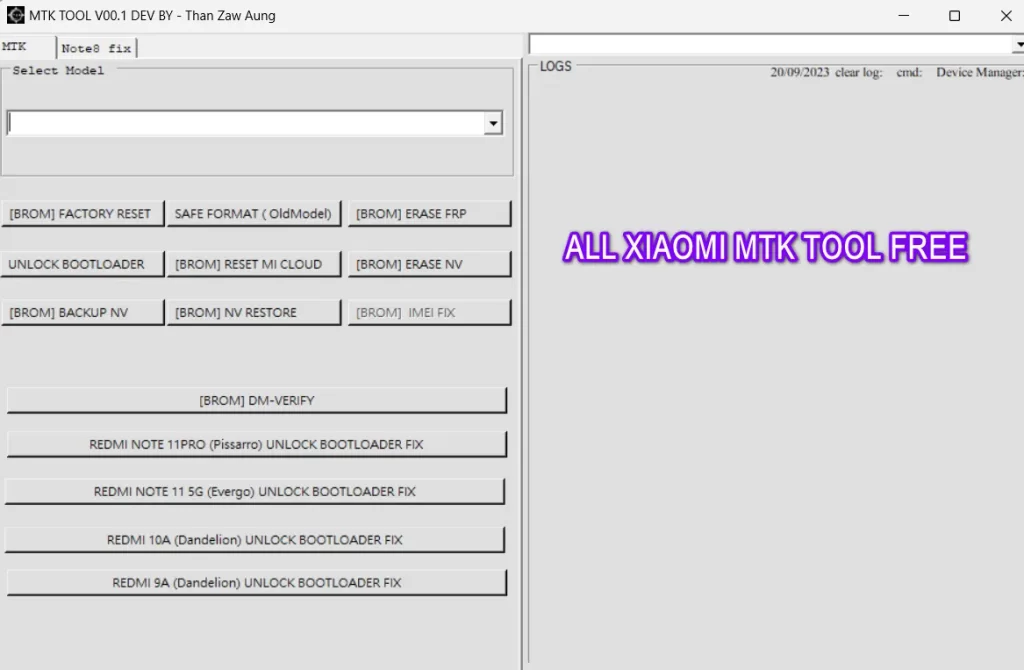Free Download in gsmxt.com Official share Xiaomi MTK Tool V00.1 for Unbrick Dead after Flash, Repair Stuck on Logo, Screen Unlock, Pattern Unlock, FRP (Factory Reset Protection) / Google Account, etc
Xiaomi MTK Tool V00.1 Change Log
Support:
- ADB/Side Load Check: Ensure that
- ADB and sideloading are working correctly.
- Mi Fastboot Check: Quickly check the status of your device in fastboot mode.
- EDL Mode: Easily access Emergency Download Mode for advanced troubleshooting.
- Fastboot Factory Reset: Restore your device to factory settings via fastboot.
- Fastboot FRP Remove: Remove Factory Reset Protection via fastboot.
- XIAOMI MIUI 13/14 ADB BYPASS: Bypass MIUI 13/14 without performing a reset.
- Sideload Factory Reset: Perform a factory reset via sideloading, preserving your data.
Model list:
- Redmi 10x Pro 58 Bomb
- Redmi Note 118- Updating
- Foco C31 angelicain
- Poco F3 GT Gaming ares
- Poco M2 Shiva in
- Poco M3 Pro 50 camellia
- Poco 14 Pro 5G evergreen
- Poco X3 GT chopin
- Redmi 10 10 Prime selene
- Redmi 10x Pro 50 Bomb
- Xiaomi Redmi 1010 Prime selene
- Xiaomi Redmi 10x 50 Atom
- Redmi 6 Cereus
- Redmi 6A Cactus
- Redmi 9 Cattail
- Redmi 9 Prime lancelot
- Redmi 5A / ST / 91 Dandelion
- Redmi Note 9 | 10x 4G – Merlin
- Note 11 40 selene
- Note 11 56 | Note 11 56 – Evergo
- Redmi Mi Play Lotus
- Redmi Note 10 56 camellian
- Redmi Note 10 Pro 5G chopin
- Redmi Note 108 46 Rosemary
- Redmi Note 10T 5G camellia
- Redmi Note 11 Pro pissarro
- Redmi Note 3 (MTK) hennessy
- Redmi Note 4 (MTK) – Nikel
- Redmi 50 NPC Angelican
- Redmi 90 | PocoPhone 03 Angelica
- Redmi K30 Ultra Cezanne
- Redmi 40 Gaming ares.
Download Tool Xiaomi MTK Tool V00.1 Here
- Xiaomi-MTK-Tool.rar: Link Here
- DRIVER : Download
Note
- Flashing the ROM Will Erase all Your Personal Data including Storage. So we advice You to First take a Complete backup of your Phone.
- Please Do carefully, We are Not Responsible for any Damage to Your Device.
- Must backup NVRAM using this Guide before Doing anything.
- Ensure that Your Device at-least 50% Charge During Flashing Process to Prevent accidental ShutDown.