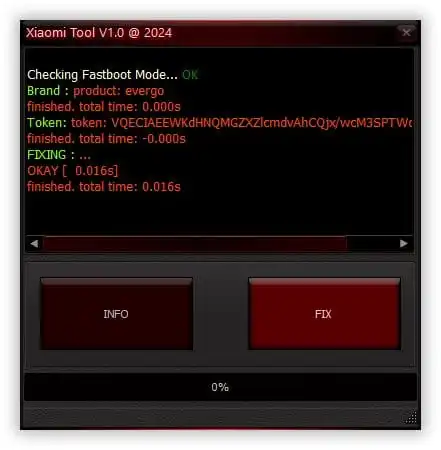Xiaomi Tool V1.0 Fix DM Verification Error Fastboot Mode Fix 2024 tool support for xiaomi devices
Support Android Lollipop 5.0, Marshmallow 6.0, Pie 9.0, Nougat 7.0, Oreo 8.0, 10 Q, Android 11, Android 12 and most importantly Android 13 version and Windows 7,8,10, 11 (32bit & 64 bit) architecture OS version.
Requirements:
- Windows
- Win7-X64 / Win8-X64 / Win10-X64 / Win11-X64
- Microsoft NetFramework 4.7.2
Introduction
Ever encountered the dreaded “DM VERIFICATION ERROR” on your Android device? You’re not alone. This frustrating issue can render your phone unusable, leaving you wondering what went wrong and how to fix it. Thankfully, there’s now a solution: a simple and easy-to-use tool by our very own moderator
Features of Xiaomi Tool
This amazing tool lets you say goodbye to the complexities of fastboot flashing and manual troubleshooting. No more searching for obscure guides or sweating over code commands. With just a few clicks, you can:
- Put your phone in fastboot mode: The tool provides simple instructions for entering fastboot mode on various Android devices. No tech jargon, just clear steps anyone can follow.
- Plug and click for a fix: Once in fastboot mode, connect your phone and simply click the “Fix” button.
Sit back and relax as the tool does its magic, resolving the “DM VERIFICATION ERROR” automatically.